Windows 11 Update Bug: Task Manager Won’t Close – Fix It Now
Latest Windows 11 preview update leaves Task Manager running endlessly. Learn how to fix the glitch and prevent PC slowdowns today.
image for illustrative purpose
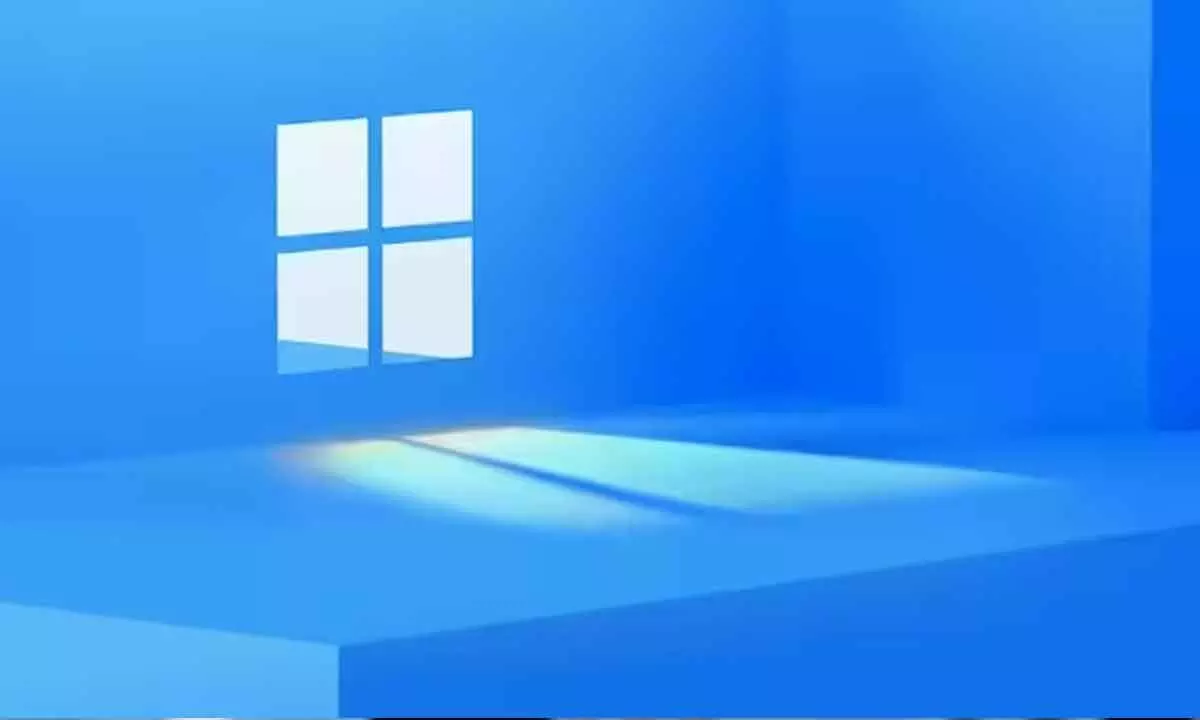
User reports are flowing in about the new Windows 11 preview update from Microsoft, which is causing weird activity in the Task Manager and other minor issues. The optional update for October, known as KB5067036, seems to keep Task Manager alive despite users shutting the window, thus making the app run in the background with multiple instances.
Many people have been reporting this problem where closing Task Manager with the 'X' button doesn't really close it down completely. If it is opened multiple times, then the system will have many versions of Task Manager which will be using some part of the memory and CPU. The pictures and videos that have been posted on the internet are showing that many instances can accumulate, and this may result in the slowing down of the system, especially on computers with little power.
In addition to this, there are reports from some users that the update KB5067036 was not installed completely, as the progress bars reached 100%, but the update was not applied after all. There are a few such cases where the problems that updating led to were, that the computers became unresponsive for a short period. The experts even point out that this is a common scenario with preview updates as they are still being tested and such problems are quite frequent in the case of optional releases.
The Task Manager being overloaded issue can be fixed by users through two main methods. The first method is manual: Go to Task Manager, select the frozen instances, and tap on 'End Task'. For users who have many copies running, the Command Prompt can be used to make the process simpler. Giving the command taskkill /im taskmgr.exe /f in the command line will stop all instances of Task Manager at the same time.
The problem is that every Task Manager instance is still watching the system's activity and thus all together they are using up the resources. While having a few open instances may not have a performance impact, the slow performance may be felt on the systems that are running multiple applications.
This particular update comes along with a brand new Start menu, which might be a reason for some users who are keen to try it. But, on the other hand, specialists warn that opting for the installation of preview updates is always associated with certain factors such as instability of the system and bugs that might interfere with the normal processes in the daily work.
Although Microsoft has not directly stated anything about the Task Manager issue, the company is likely to fix it before the public release of this update, which is expected to be in two weeks. It is, therefore, recommended that the users be very cautious and think of postponing the installation until a more reliable version is released.

