Windows 10 Support Ends Today: Here's How to Upgrade
Microsoft ends Windows 10 updates today. Learn how to upgrade to Windows 11, secure your PC, or explore Extended Security Updates for older devices.
image for illustrative purpose
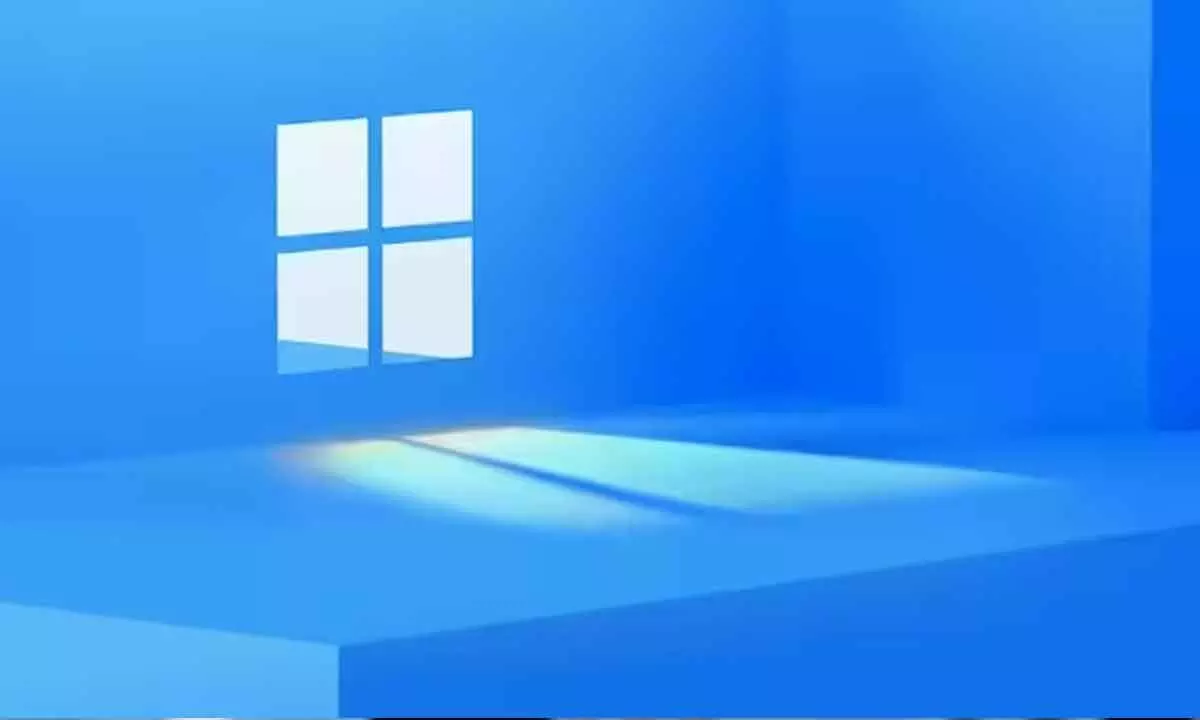
Microsoft’s long-lived OS, Windows 10, has finally come to the end of its life cycle. Consequently, support for these millions of devices will not continue. The software company has been issuing warnings all week long, urging users to move to the newer version to avoid being exposed to security vulnerabilities.
Almost ten years after its launch, the operating system still carries its weight in terms of being installed on a large number of PCs across the globe. Statcounter's data from July 2025 indicates that around 43% of the desktop OS market still consists of this platform. Playing it safe, though, the company will not only cease to provide any new features and security updates but also stop technical support altogether.
The current machines will carry on their normal functioning but the unsupported systems will be more vulnerable to malware and hackers as the threat increases over time.
PC users who can switch to Windows 11 must immediately think about their upgrade. Those who bought their computers after 2020—or those that are around five years old or younger—are most likely free to get the upgrade. A special application, PC Health Check, is available from Microsoft for checking compatibility. The application performs the checking of the processor, RAM, storage, and TPM 2.0 requirements before stating the eligibility.
For the devices that do not meet Windows 11 requirements, Microsoft has launched the ESU program—the Extended Security Updates program—which is a temporary, paid solution that gives security patches for up to three years.
The customers must have their Windows 10 version as 22H2 to enroll for this program. The program fee is $30 per year (approximately Rs 2,700) and it goes up every year, with a maximum term of three years. Microsoft states that ESU is not a long-term solution but a temporary measure to facilitate users' migration to Windows 11.
Windows 11 installation requires PCs to possess a dual-core or better 1GHz or more processor, 4GB of RAM at the very least, and the smallest possible 64GB storage. The system will also need to have TPM 2.0 support, which is a hardware security feature that is integrated into the most up-to-date processors. Millions of machines that are considered 'older' do not have this module and thus are not able to run the new OS.
If users are not able to meet the Windows 11 requirements, they have a few options to choose from:
Buying a new PC, enrolling in the ESU program, or using other operating systems such as Linux. Windows 10 will still be able to function for a limited time, however, backing up data and upgrading to a more secure setup is what experts recommend.

