Windows 10 Is Dead: Here’s What You Must Do Before It’s Too Late
Windows 10 is now unsupported. Millions of PCs lose protection as Microsoft ends updates. Find out how to upgrade or keep your data safe.
image for illustrative purpose
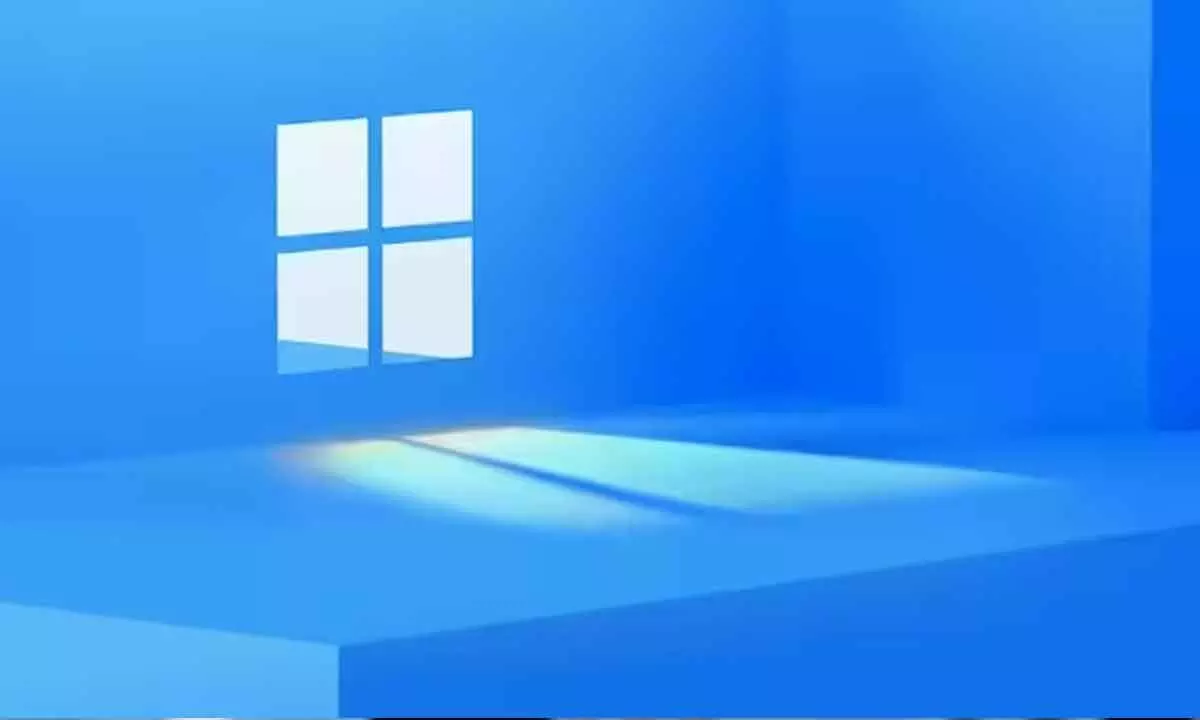
Microsoft has the decision made to entirely cut off support for Windows 10, which will not be a surprise to many as the operating system was widely used among the public. October 14, 2025, will be the date when the users who still have Windows 10 running on their machines will lose the access to updates, security patches, and the customer support which means that eventually, the operating systems on millions of computers will become access points for the hackers.
Released almost ten years ago, Windows 10 took over completely as the main operating system for desktop computers worldwide. Even by mid-2025, according to Statcounter, about 43% of all computers were still running Windows 10, even though newer versions were on the market.
Now, Microsoft has declared officially that there are no future updates, bug fixes, and no security patches for Windows 10. The no-protection scenario leads to more and more the possibility of a device being hacked, caught by malware, or being exposed to other security risks as time goes by.
Microsoft recommends that users should change over to Windows 11 for continuing access to updates and support. Most systems that have been purchased after 2020 are likely to get a free upgrade. Users can check this using Microsoft’s PC Health Check tool which determines if a computer meets the minimum hardware requirements to run Windows 11.
For Windows 11 installation, a device must have:
A dual-core CPU with a frequency of 1GHz or higher
Minimum of 4GB RAM
Internal storage of 64GB or more
Presence of TPM (Trusted Platform Module) 2.0 security chip
The TPM 2.0 requirement which is not present in many of the older systems results in a situation where a large number of users will not be able to upgrade their devices directly. Unsupported PCs Options
Microsoft has a paid Extended Security Updates (ESU) program for such computers that will not be able to run on Windows 11. This program will provide the security patches—without any new features—for as long as three more years.
Upgrading to ESU will cost Windows 10 users on version 22H2 $30 (about ₹2,700) per year, with the rate increase set to double each of the two subsequent years. Microsoft has communicated that the ESU is not a permanent solution but rather a temporary measure to help users through the transition.
If the ESU service is too expensive for the users or they simply cannot afford it, they can buy a new Windows 11-compatible computer or switch to an open-source operating system like Linux that is free and provides updates and community support.
Using Windows 10 is still a possibility from a technical point of view, however, it is risky because security updates are not applied so the systems become vulnerable. It is advisable by the experts to make data backups and to plan the upgrade quite soon to avoid possible breaches and software incompatibility issues in the future.

