WhatsApp New Message Feature Rolled out
WhatsApp introduces the ability to pin multiple messages within chats, offering users enhanced accessibility.
image for illustrative purpose
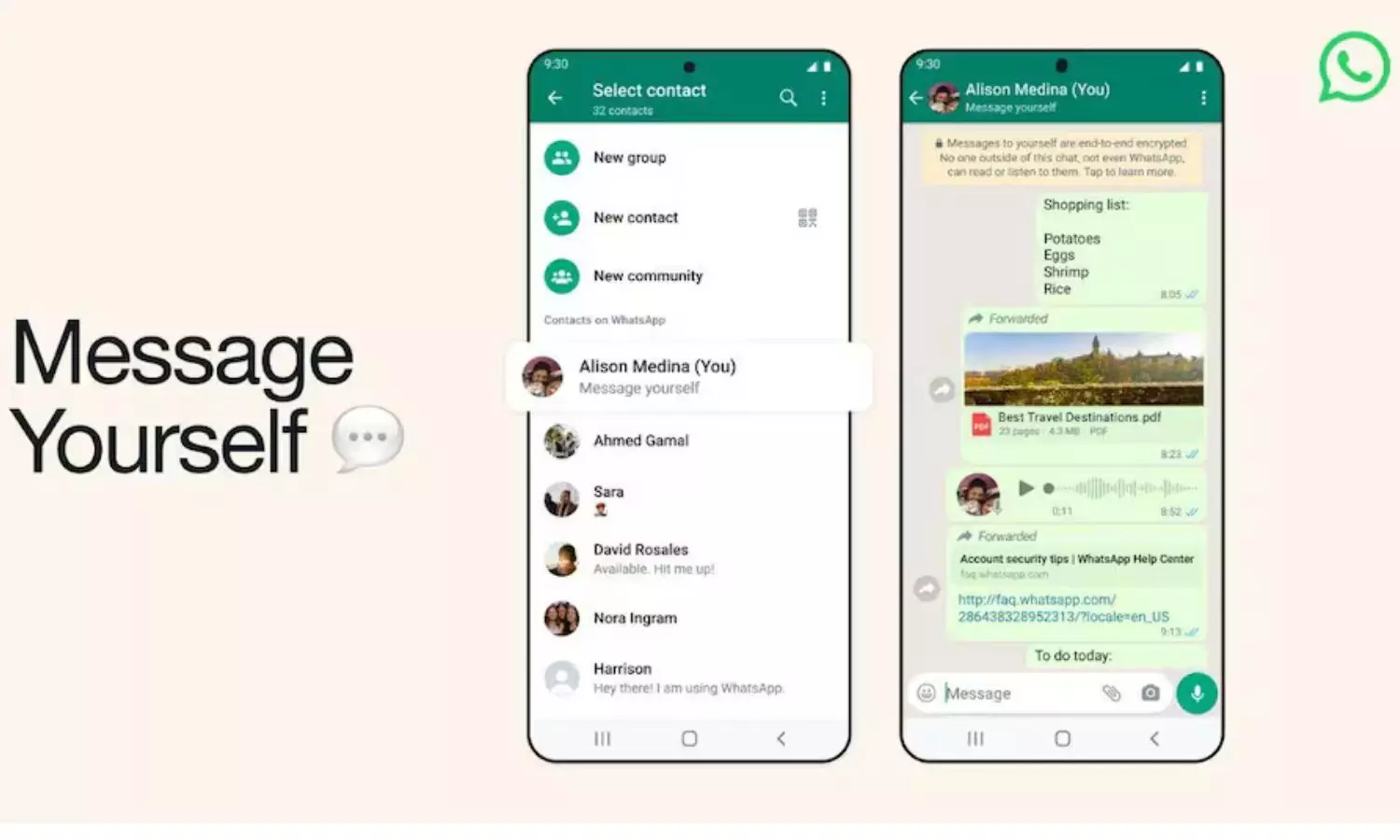
WhatsApp has introduced a new feature that allows users to pin multiple messages within their chats. This update comes as a welcome addition for users who frequently need to refer back important messages within conversations. With the ability to pin multiple messages, users can now easily access and prioritise specific information without having to scroll through lengthy chat histories.
To pin your messages, Android users should press and hold a specific message, then select the three dots located in the top right corner, followed by Pin > choose the desired pin duration > Pin.
Similarly, iOS users can tap and hold a message, then click on More options > Pin > select the preferred pin duration. Users using WhatsApp via the Web or Desktop app should click on the downward arrow button next to a message (which appears when the cursor hovers near it), then choose Pin message > select the desired pin duration > Pin.
Pinning multiple messages in WhatsApp can be especially helpful for organising important information, such as addresses, phone numbers, or event details, within group chats or individual conversations. By pinning these messages, users can ensure that they remain visible to all chat participants.
Overall, the introduction of the ability to pin multiple messages in WhatsApp is a valuable enhancement for users seeking to streamline their communication and retrieve important information more efficiently. Whether for personal or professional use, this feature empowers users to organise their chats better and stay connected with ease.

