Transform Your Photos into Pixel Art with AI: The Easy Way to Create
image for illustrative purpose
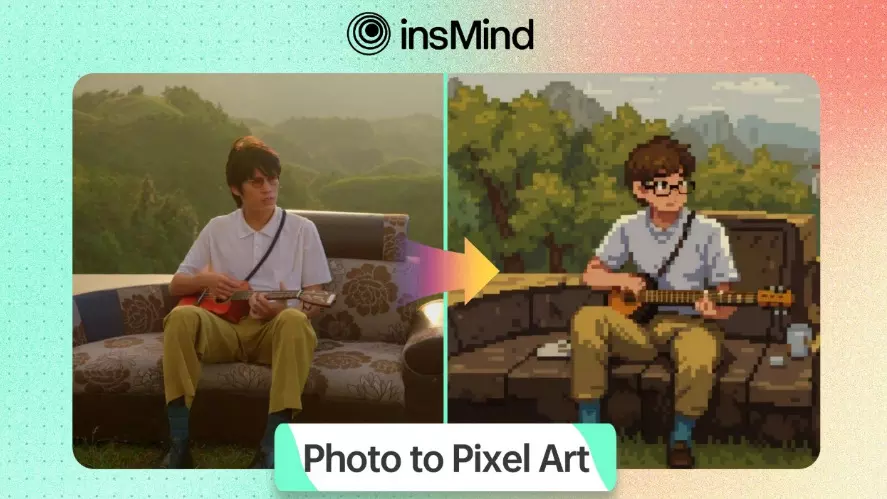
Introduction
Pixel art is a type of art that compiles or redesigns an image by using small square blocks or pixels which gives an 8 bit or 16-bit video game look, commonly used in game design, animations, and digital artworks. It is used in indie games, social media profiles, avatars, and NFT art.
To create pixel art online, you need to post the photo and use an AI-powered photo to pixel art converter to complete the conversion within a few seconds. No design skills are required! All you need to do is to upload your image and the image pixelation is done automatically. Pixelation is quite simple and can be done with fun or for any professional purposes whenever you desire when you use online tools. Give it a shot and get to enjoy instant pixel art work.
Best Uses for Pixel Art Images
Pixel art has a unique mood that reflects the aesthetic of the 8-16-bit era, which can be used creatively and in business. In today's world, image to pixel art conversions can help artists, gamers, or designers enrich their creations.
Game Design
Pixel art is common in modern indie and mobile games to achieve designers' desire for retro 8- or 16-bit visuals. It's possible to convert a photo to pixel art and then use these to develop custom game assets.
Social Media & Avatars
With a photo to pixel art converter, one can obtain stunning profile pictures, emojis or stickers to display on various social platforms.
NFTs & Digital Art
Digital artists use photo to pixel art tools in the production of exclusive digital artworks for collection purposes.
Posters & Merchandise
Pixel art designs are perfect for posters, t-shirts, and other types of products which sell merchandise. Print an image and make it pixelated!
Image pixelation refers to transforming an image into a pixelated one, and with the right tools, you can pixelate a photo online easily and artistically.
How to Convert Photos into Pixel Art with insMind
Through insMind users can convert their digital photos into pixel art effortlessly. A few quick clicks will produce an amazing pixel art effect through these straightforward procedures.
Step 1. Access the Photo to Pixel Art Tool Page
You can find the insMind photo to pixel art converter on its website. The tool functions through an online interface to automatically convert your photos into pixel art, thus removing the need for software.
Step 2. Upload Your Image
Use the upload option to choose a photo from your stored devices. The tool accepts multiple file formats, which allows you to work on any selected image file.
Step 3. Convert Photos into Pixel Art
Users can modify pixelation settings to reach their intended pixel art outcome. Your selected image will automatically transform into pixelated art by the built-in image pixelating process.
Step 4. Download or Edit
Download the pixel art final image after you are satisfied with your work, or continue making changes before saving. insMind provides an instant photo pixel art conversion service that you can access today.
Tips for Creating Stunning Pixel Art from Photos
Become a master of pixel art designs with insMind's advanced AI tools and graphics. These options can enhance your artwork as well as format images to suit various purposes.
Enhance Your Pixel Art Background
If you decide that you need to change the background after applying the photo to the pixel art converter, you can do it. Give background generator a try and enhance your pixelated images with the help of AI-generated backgrounds.
Expand Your Pixel Art Image
You need to scale up and scale down image size without affecting your image quality. The AI image expander allows you to increase the size of pixel art, and all the pixels are clean and not blurred.
Remove Unwanted White Backgrounds
To add a transparent or custom background, use the remove white background tool to do away with the background for pixel art.
Optimize for Social Media
Are you thinking about posting your pixel art on Instagram? The resize photo for Instagram tool helps to adjust the size of your artwork to fit any post or story.
Here are some tools to help you enhance your photo to pixel art transformations!
FAQs
How Can I Convert a Photo to Pixel Art Using insMind?
It is easy to use insMind's photo to pixel art converter to transform a photo into a pixel art image. Go to the tool page, upload your picture, set the pixelation, and save your new artwork right away.
How can I convert a picture into pixel art?
One of the best options is to use an image pixelator such as insMind. It efficiently transforms a photo into pixel art and allows tweaking several aspects to achieve the best possible outcome.
How Does the insMind Photo to Pixel Art Converter Work?
The applied AI-based tool works with your image by pixelating it but maintaining important features. One of the advantages is that the user can adjust the pixelation level to the required limit.
Can I Convert Photos to Pixel Art for Free?
Yes! Currently, insMind also includes a free tool to convert photos to pixel art online, which is very helpful for users to use.
How to Turn a Photo into Pixel Art Online with Ease?
You can try to upload any image into insMind's tool, choose settings, let AI do its best, and get a pixelated image in no time.
Conclusion
With insMind, converting a photo into pixel art has been made easier than ever through the use of the smart artificial intelligence algorithm. If you need to convert photos to pixel art for gaming, social media, or digital art projects, the photo to pixel art converter is fast and accurate.
Additional tools such as the background generator, AI image expander, and the removal of white background can further optimize and modify the pixel art seamlessly. Moreover, with insMind, it's possible to crop a photo for Instagram with a single click so that each pixel art piece looks perfect on any platform.

