Students Can Now Upload PDFs to Google AI Mode for Instant Help
Google AI Mode now lets users upload images, PDFs and ask study questions. New Canvas and Live Search tools boost student productivity and learning.
image for illustrative purpose
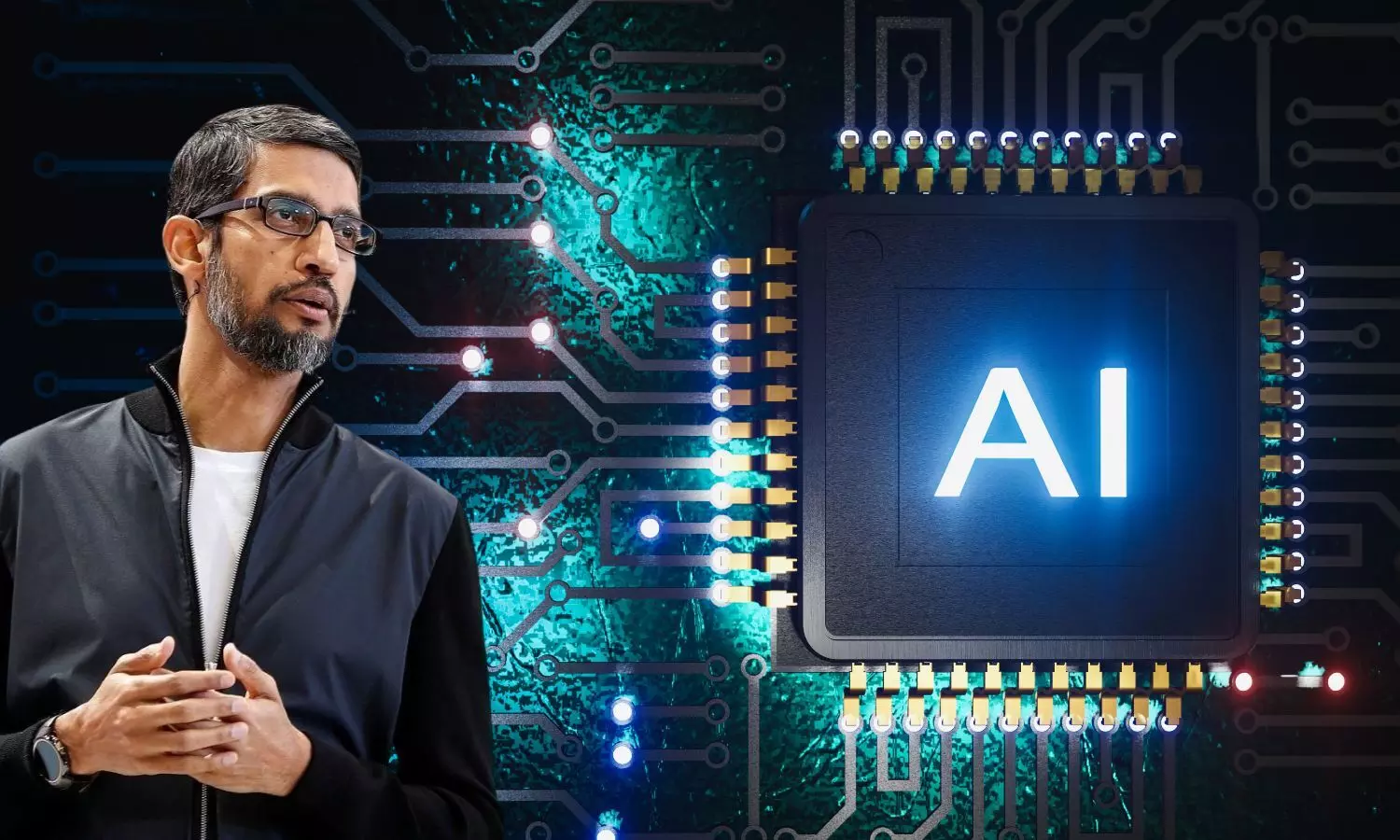
Google expanded AI Mode on desktop to accept image and PDF uploads, offering students direct access to study materials within the interface.
Users can now upload files to AI Mode, pose questions about homework or lessons, and receive responses that draw on both the uploaded content and relevant online sources. The system highlights links for further reading.
Google plans to extend file compatibility beyond photos and PDFs to include documents from Google Drive in the coming months.
The platform’s new Canvas feature lets users organize study material and build plans over multiple sessions. By selecting “Create Canvas,” learners can draft guides, integrate class notes or a syllabus, and refine the output with follow-up prompts.
Canvas on desktop will roll out soon to participants in the AI Mode Labs experiment in the United States.
This week, Google also launched Search Live with video input, incorporating Project Astra’s visual tools into AI Mode. Students can point their device camera at a problem and engage in a back-and-forth explanation.
Google Lens is built into Search Live. Users open Lens in the app, tap the Live icon, and frame their query to start an interactive session using live camera feeds.
Additionally, Chrome will soon display an “Ask Google about this page” option in its address bar dropdown. Clicking the prompt and selecting on-page elements such as diagrams triggers an AI overview in the side panel with concise key points.
Google hopes these updates will streamline study workflows and improve access to resources for learners.

