Over 20 Hidden iOS 26 Tricks That Will Change How You Use Your iPhone
Discover 26 secret iOS 26 features that improve messaging, camera, AirPods, gaming, and daily iPhone use. Learn hidden tips now.
image for illustrative purpose
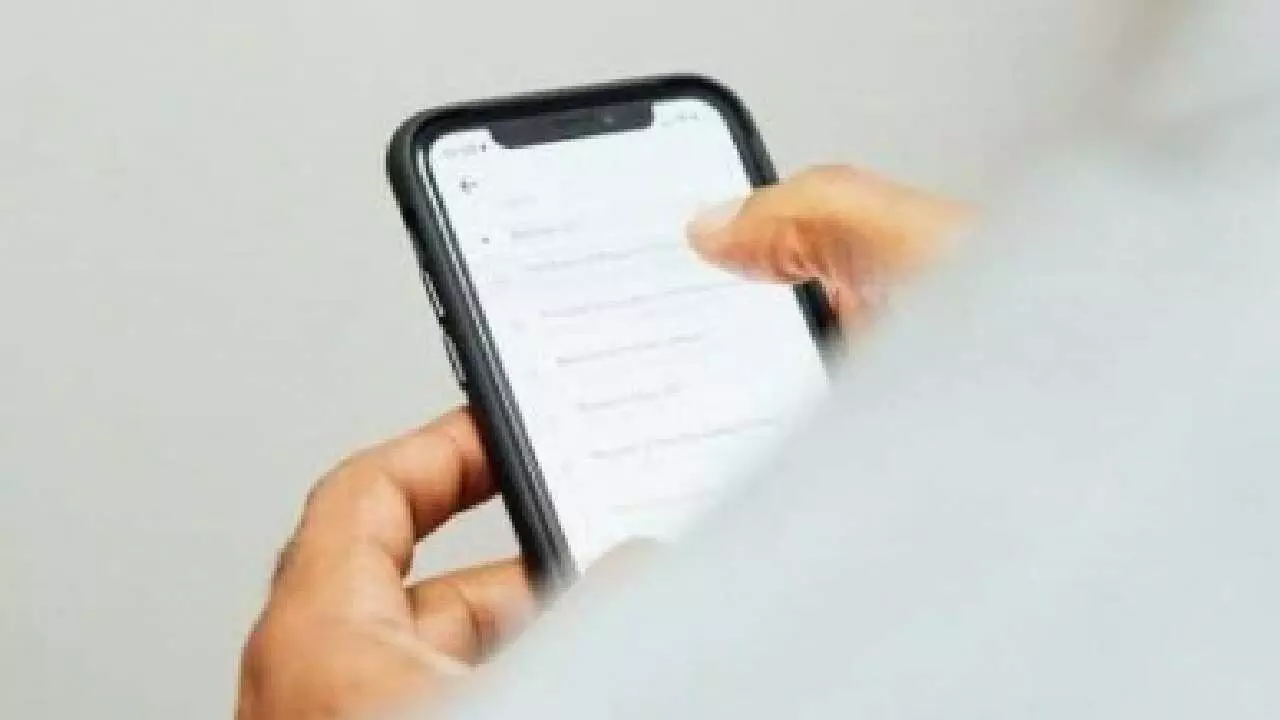
Apple’s iOS 26, launched in mid-September, delivers a series of updates and subtle improvements that could reshape daily iPhone interactions. While the company promoted major upgrades, several features remain under the radar, offering users fresh ways to customize and enhance their devices.
The update adds eight new ambient audio options, including Babble, Steam, Airplane, Boat, Bus, Train, Rain On Roof, and Quiet Night. Users can enable these through Control Center or navigate to Settings → Accessibility → Audio & Visual → Background Sounds.
A “Reduce Loud Sounds” toggle now compresses volume peaks on the iPhone speaker, softening loud audio while keeping quieter details intact. This is particularly helpful for switching between apps with inconsistent sound levels or watching videos with varied audio quality.
Home Screen Customization
iOS 26 lets app icons reflect the color of the iPhone’s body. By long pressing the Home screen, selecting Edit → Customize, and choosing Tinted, users can adjust icon shades to match the device itself.
Messaging Upgrades
Users can now select and copy portions of a message rather than the entire text. Additionally, a low-resolution preview option speeds up image sharing over Messages, saving mobile data while still delivering a quick visual preview before the full-quality image arrives.
Spam management has improved, allowing unknown senders’ messages to appear in a separate section. Activating the Screen Unknown Senders toggle ensures unwanted texts don’t trigger notifications, while important messages remain accessible.
Integration With ChatGPT
iOS 26 introduces screenshot-based AI interaction. After taking a screenshot, users can ask ChatGPT questions about its content. This feature can clarify terms, identify objects, or provide context for images captured on the device.
Call and Phone Features
Missed call reminders can be scheduled directly within the Phone app. Users can choose to be reminded in an hour, later tonight, tomorrow, or at a custom time. Unknown callers can now be asked to provide their name and reason for calling, with the system transcribing responses for review before answering.
Camera, Video, and AirPods Support
iOS 26 allows AirPods to serve as a microphone while recording video. Camera Remote functionality enables AirPods to trigger photo and video capture. Users are also alerted when the iPhone lens requires cleaning, ensuring sharper images.
Safari and Gaming Updates
Safari returns optional classic layouts through Settings → Safari → Tabs, letting users switch between Top, Bottom, or Compact tab bars. The Games app centralizes achievements across devices, with dedicated tabs for Arcade, Play Together, Library, and Home. Game Mode overlays offer easy access to settings, leaderboards, and invitations without leaving the game.
Productivity and Organization Tools
The Reminders app supports time zones and quick-action creation via the iPhone Action button, displaying compact popups for task setup without opening the full app. Playlist folders in Apple Music allow efficient music management, and the Podcasts app now isolates voices for clearer listening with the Enhance Dialogue option.
Wallet, Ringtones, and Maps Enhancements
Physical card details can now be stored in Wallet, complementing digital payment options. Reflection, the classic iPhone ringtone, has six new variations, plus an additional tone named Little Bird. Maps tracking is optional; users can disable Visited Places to prevent location logging.
Battery and Charging Updates
Charging information now includes time-to-full estimates, displaying remaining minutes for a full charge.
AirPods and Video Capture
AirPods 4 and AirPods Pro models can now remotely control camera functions. Stem gestures capture photos or start/stop video recording without touching the iPhone, offering a more flexible filming experience.
Apple’s iOS 26 quietly adds functionality across audio, messaging, gaming, and daily device management, blending small but practical enhancements with advanced features like AI integration and improved privacy controls. Users exploring the update may discover tools that improve workflow, entertainment, and overall iPhone interaction.

