Now pin your Whatsapp messages, here's how?
Users can now pin messages in individual or group chats, helping to streamline communication and save time. However, it's important to note that a pinned message on WhatsApp
image for illustrative purpose
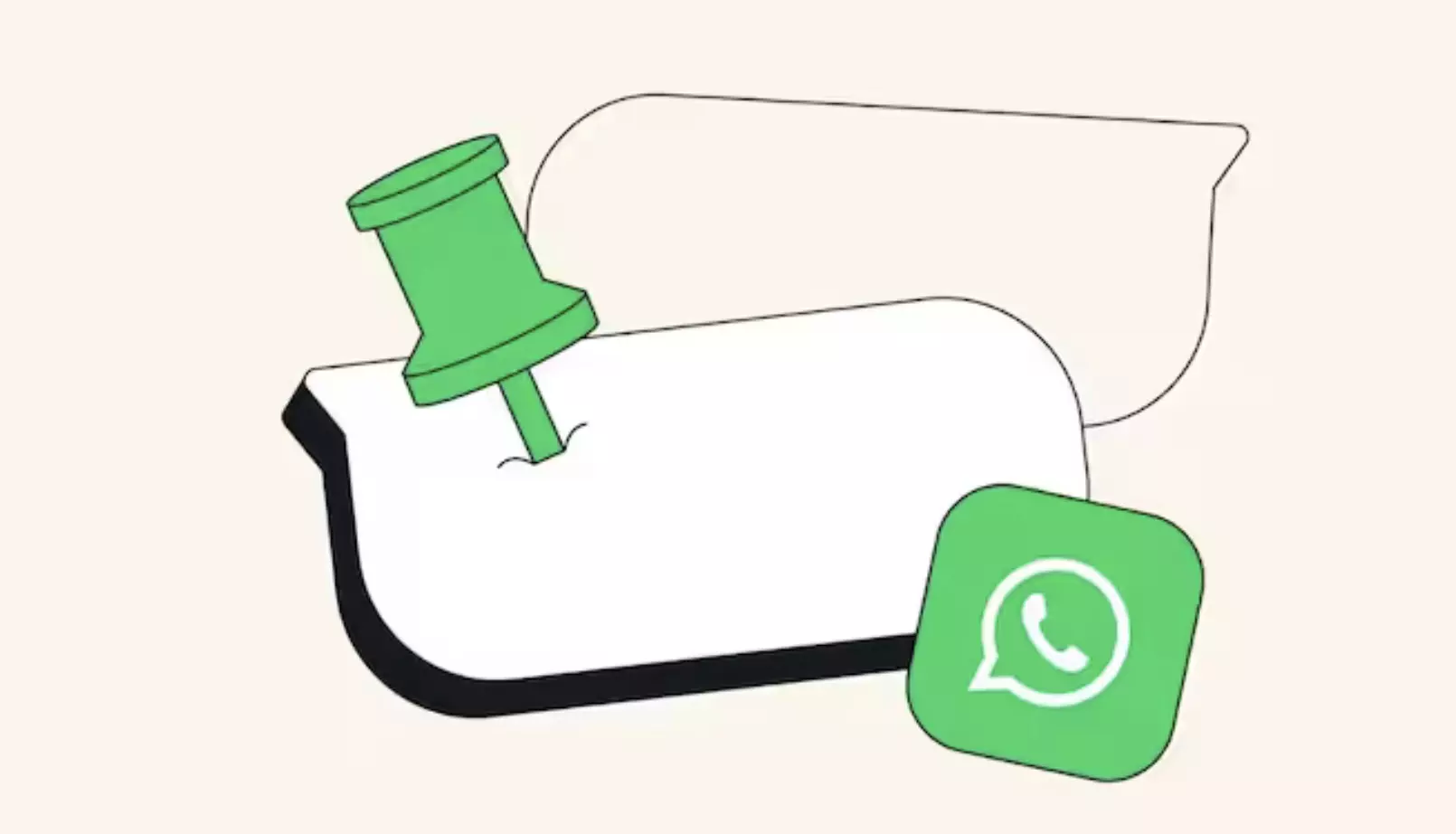
WhatsApp has introduced a new feature sometime ago that allows users to pin important messages on the app, providing a convenient way to access crucial information. This update is applicable to both iOS and Android devices and is particularly beneficial for those who use WhatsApp for business purposes.
Users can now pin messages in individual or group chats, helping to streamline communication and save time. However, it's important to note that a pinned message on WhatsApp has a maximum duration of 30 days. By default, messages are set to be pinned for 7 days, and the minimum duration is 24 hours.
To pin a message on WhatsApp, users can tap and hold the desired message, select 'More,' choose 'Pin,' and then specify the duration – 24 hours, 7 days, or 30 days. A confirmation step is required by tapping 'Pin' again.
WhatsApp ensures that all types of messages, including text, polls, and emojis, can be pinned while maintaining end-to-end encryption. Group admins have the authority to determine who can pin messages in group chats. This setting can be enabled by navigating to the group chat, selecting More options > Group Settings, and turning on Edit group settings. Once enabled, any member with permission can pin messages, and a system message notifies everyone in the chat when this action occurs.
Once a message is pinned, it will automatically unpin itself after the specified duration. Unpinning a message is a simple process – users can long-press the pinned message, select 'Unpin,' and confirm. This action removes the message from the banner on WhatsApp but preserves it in the original conversation without altering its content or accessibility.
The ability to pin messages on WhatsApp is a valuable feature, especially for users who want to highlight and easily access important information. Share your thoughts on this new WhatsApp feature in the comments below. For more updates in the world of technology and science, continue reading Indiatimes.com, and explore our how-to guides for additional insights.

