Keep Using Windows 10 Safely Beyond 2025 – Here's How
Windows 10 support ends in Oct 2025. Discover 3 ways to stay secure without moving to Windows 11. Save money and use your PC longer.
image for illustrative purpose
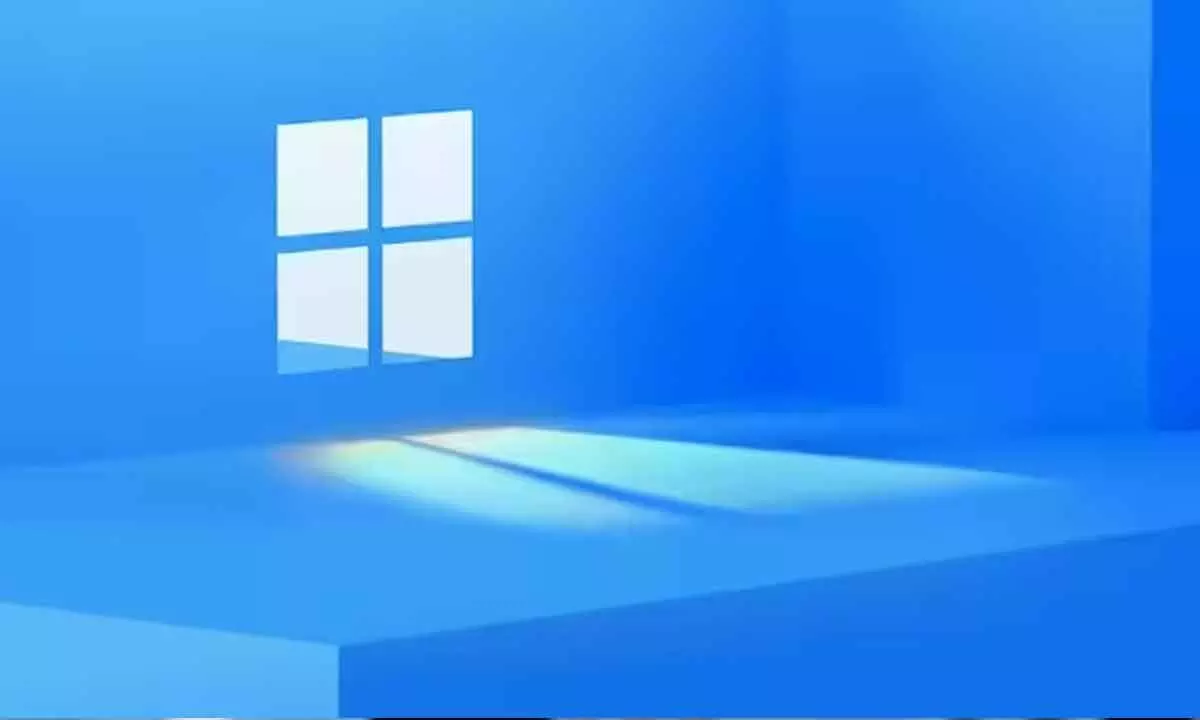
Microsoft will officially end support for Windows 10 on October 14, 2025. While the company is urging users to upgrade to Windows 11, millions are exploring alternative solutions, especially in India, where many rely on older systems that may not support the newer OS. Here are three practical methods to stay protected and continue using Windows 10 securely without switching to Windows 11.
1. Subscribe to Microsoft's Extended Security Updates (ESU)
For the first time, Microsoft’s Extended Security Updates (ESU) programme is open to individual users. This service offers essential security patches for at least one additional year beyond the official support end date.
Options for Indian users to access ESU include:
* Direct Payment: Users can pay approximately Rs 2,600 ($30) per year. The feature will be accessible via the Settings or Notifications panel starting August 2025.
* Microsoft Rewards Points: Those with enough Rewards points earned through Bing, Xbox, or other Microsoft services can redeem 1,000 points for one year of ESU.
* Enable Windows Backup: Activating Windows Backup via OneDrive grants a free year of ESU. The backup tool syncs files and settings with the cloud. Each account includes 5GB of storage, with additional plans from Rs 140/month.
This programme extends critical protection to October 2026. Beyond that, Microsoft hasn’t clarified the future of ESU for individual users.
2. Move to a Free Linux-Based Operating System
An open-source Linux distribution offers another secure alternative. Systems like Ubuntu and Linux Mint are known for being user-friendly and compatible with older hardware. Installation is free, and users receive regular security updates without needing to pay for a license.
3. Use Windows 10 in Offline Mode
If online access isn't necessary, one can reduce risk by using Windows 10 offline. This method is suitable for offline document work, local media playback, or using older software. For sensitive activities like banking, users should switch to devices that receive regular security patches.
Key Takeaways:
* ESU for Windows 10 is available for individual users starting at Rs 2,600/year or via alternative methods.
* Using Windows Backup or redeeming Microsoft Rewards offers low-cost or free access to ESU.
* Linux systems present a cost-free, secure replacement for those not upgrading.
* Staying offline on Windows 10 can reduce exposure to online threats.
Microsoft has committed to launching the ESU enrolment tool globally, including for Indian users, by August 2025. However, there's no assurance of continued support past October 2026. Users are advised to plan ahead based on their usage patterns and budget.

