iOS 26 Beta 2: All the New Features You Should Know
Apple’s iOS 26 Beta 2 is out with new Wallet tracking, Safari redesign, Control Center updates & Siri improvements. See what’s changed before public release.
image for illustrative purpose
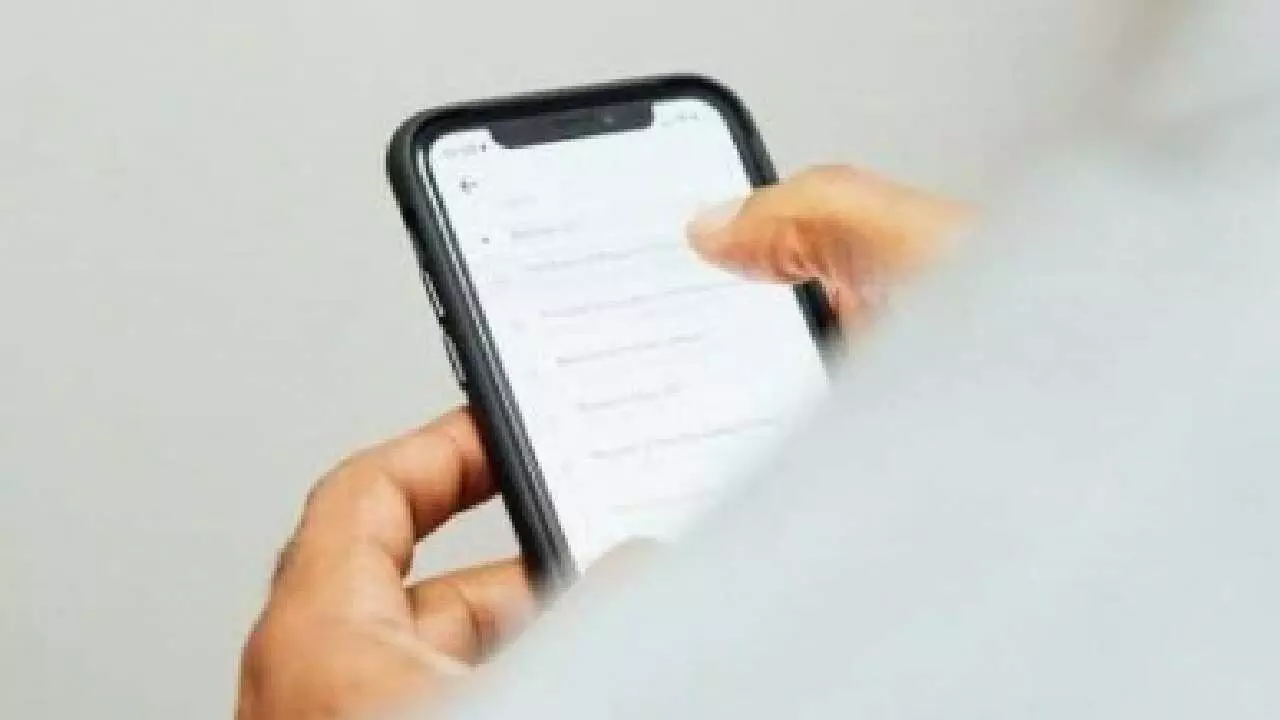
Apple has rolled out the second developer beta of iOS 26, bringing key improvements across user interface design, accessibility tools, and core applications. Released less than a month after its WWDC 2025 debut, the beta continues refining the operating system before its public launch later this year.
Key refinements include an updated Control Centre with enhanced blur effects, a realigned Safari interface, and expanded Wallet and App Store features.
The redesigned Control Centre in beta 2 adjusts background visuals for better contrast with Apple’s Liquid Glass theme. Accessibility enhancements include a more effective "Reduce Transparency" option, offering a clearer interface for users with visual impairments.
Safari’s New Tab icon has been shifted to the lower-left corner for consistency with older layouts. Compact tab navigation now supports forward and backward gestures. Meanwhile, the App Store now offers a dedicated section for developers to highlight accessibility features, supporting inclusive design across apps.
A new tracking feature in the Wallet app enables Siri to analyze receipts and emails—even those not tied to Apple Pay—to compile an organized order history. This move aims to centralize tracking for various transactions.
Beta 2 introduces a fresh ringtone option titled “Alt 1” within the Reflection category. The Live Radio widget for Apple Music now includes a clearer description under Low Power Mode. Apple has also renamed its Live Captions to “Save Call Transcripts,” now with an audible prompt to inform participants of transcription.
Other changes include redesigned lock screen widgets and an updated Passkey sign-in interface.
Developers registered with Apple’s program can access the update via Settings > General > Software Update > Beta Updates. From there, select the iOS 26 Developer Beta. The public beta remains undated but is expected in July, with a full release scheduled for mid-September alongside the iPhone 17 lineup.

