Google Gemini Nano Banana AI: 5 Tips to Create Professional Headshots
Learn how to generate business-ready AI headshots with Google’s Gemini Nano Banana tool. Tips on lighting, angles, styling, and background for LinkedIn-quality portraits.
Google Gemini Nano Banana AI: 5 Tips to Create Professional Headshots
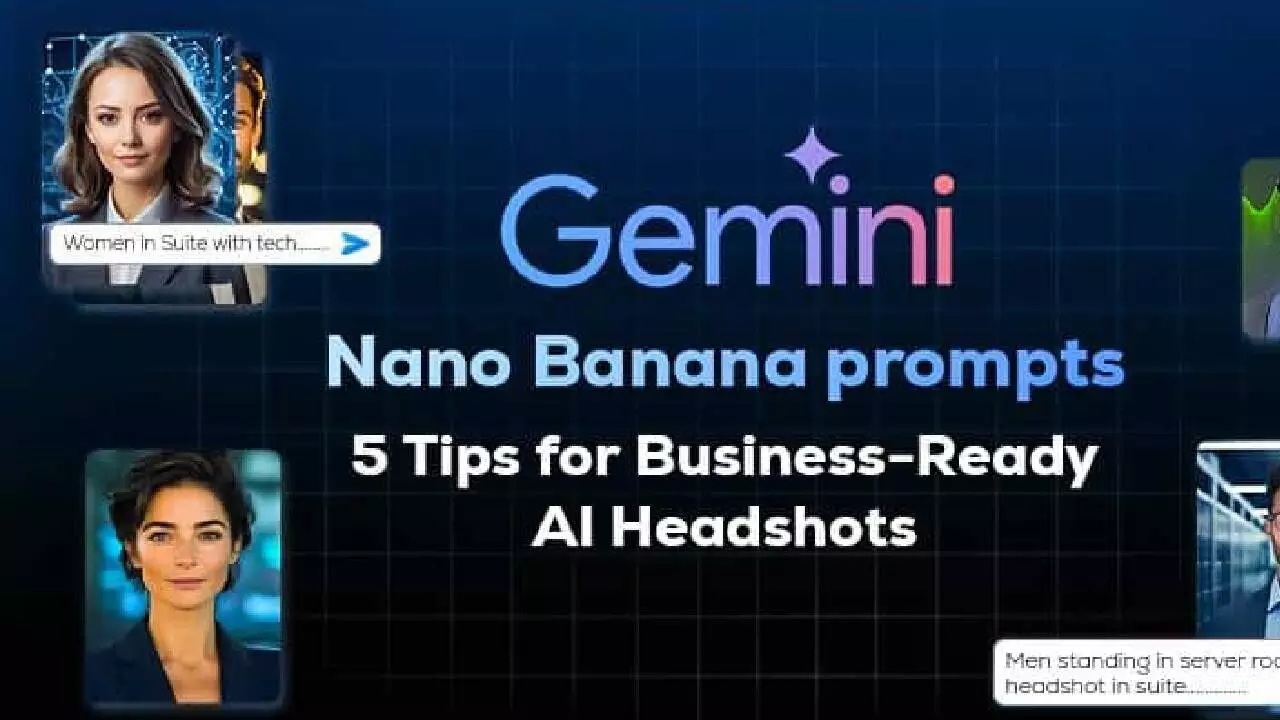
No ring light? No DSLR? No problem. Google’s Gemini Nano Banana AI, now available in the Gemini App, helps users create studio-quality professional headshots using just a smartphone photo. On Monday, the official Gemini App handle on X shared practical tips for generating polished, LinkedIn-ready portraits — no expensive equipment or photographers needed.
Google’s 5 Tips for Perfect AI-Powered Business Headshots
Lighting Matters
Ask Nano Banana to apply:
“Soft but dimensional studio lighting that sculpts the features and creates a subtle catchlight in the eyes.”
This ensures a professional, three-dimensional look without harsh shadows.
Frame the Right Angles
Have the AI frame the subject:
“From the chest up, with enough space above the head for cropping, facing the camera with a confident and approachable expression.”
Wardrobe & Styling
Smart styling enhances professionalism. Example:
“Contemporary blazer, hair relaxed yet professional, with crisp focus on a few individual strands.”
Clean Backgrounds
Keep the focus on the subject by using a neutral, solid-colored studio backdrop. Minimalism works best.
Combine Details in a Full Prompt
Google shared a complete sample prompt that ties everything together:
“A professional, high-resolution, profile photo, maintaining the exact facial structure, identity, and key features of the person in the input image. The subject is framed from the chest up, with ample headroom and negative space above their head, ensuring the top of their head is not cropped. The person looks directly at the camera, styled for a professional photo studio shoot, wearing a smart casual blazer. Background: solid '#141414' neutral studio. Bright, airy soft studio lighting, subtle catchlight in eyes, shallow depth of field, exquisite focus on eyes, soft bokeh. Crisp detail on fabric, individual hair strands, and natural skin texture. Conveying confidence, professionalism, and approachability. Clean, bright cinematic colour grading with subtle warmth and balanced tones for a polished, contemporary feel.”
Why Use Gemini Nano Banana
With this tool, professionals can:
Enhance LinkedIn profiles and CV photos
Create corporate portraits without visiting a studio
Save time and money while achieving studio-level quality
Google emphasizes clarity, detail, and a contemporary aesthetic, making Nano Banana ideal for anyone looking to up their professional image online.

