Android 16 Update: Eligible Phones, How to Download, New Features & More
Android 16 launches with a fresh design, improved security, live app updates, and enhanced accessibility. Available on Pixel devices via OTA update.
image for illustrative purpose
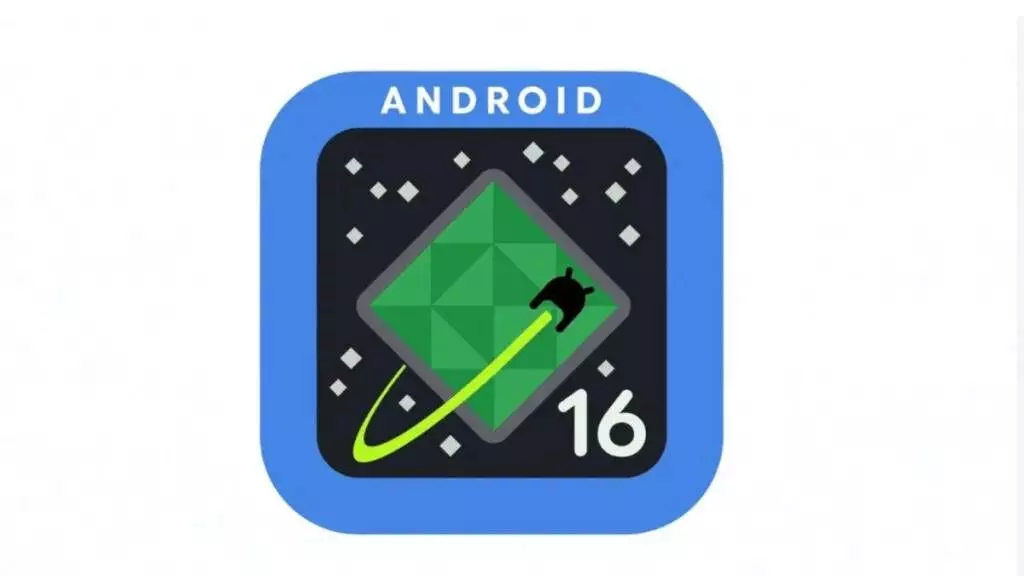
Google has officially launched Android 16, the latest version of its mobile operating system, designed to enhance user experience beyond its predecessor. Featuring a fresh, customizable interface built on Google’s advanced Material 3 Expressive design language, Android 16 brings cleaner notifications, improved accessibility, stronger security, and enhanced productivity features—especially for tablets and foldables.
Eligible Smartphones for Android 16:
Pixel 6, 6 Pro, 6a
Pixel 7, 7 Pro, 7a
Pixel 8, 8 Pro, 8a
Pixel 9, 9 Pro, 9 Pro XL, 9 Pro Fold, 9a
Pixel Fold
Pixel Tablet
How to Download Android 16:
The update will roll out automatically via over-the-air (OTA) notifications. Pixel users can also check manually by following these steps:
Open the Settings app.
Go to System > Software update.
Tap Check for updates.
If available, download and install Android 16.
Restart your device to complete the upgrade.
Key Features of Android 16:
Live Updates: Real-time updates from supported apps such as ride-hailing and food delivery, allowing essential info without opening apps.
Accessibility Enhancements: LE Audio-compatible hearing aids can now switch between the aid’s microphone and phone’s mic during calls for better sound in noisy places.
Advanced Protection: Google’s strongest mobile security yet, offering enhanced safeguards for users.
Android 16 aims to deliver a smoother, smarter, and safer experience for users across supported devices, marking a significant step forward in Google’s OS evolution.

