Create Photos & Videos on Phone with Adobe Firefly App
Create images, edit videos, and remove objects using Adobe Firefly’s AI app—now on Android and iOS. Sync with Creative Cloud for cross-device access.
image for illustrative purpose
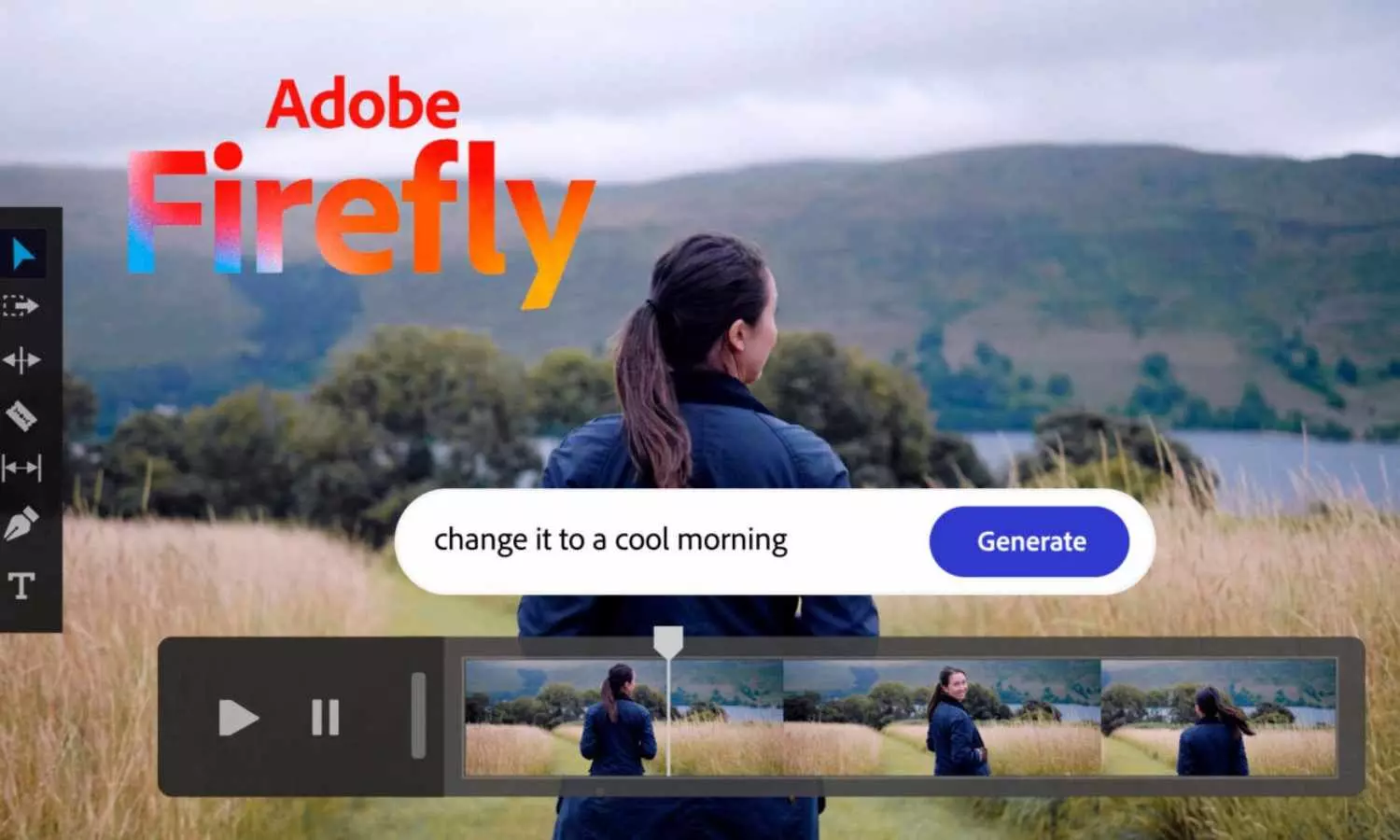
Adobe has rolled out its AI-driven Firefly application for mobile platforms, allowing users on both iOS and Android to generate and edit visual content directly from their smartphones. The move expands Adobe's reach, enabling on-the-go creativity with cloud integration.
The Firefly mobile app allows users to create images or videos by typing text-based prompts. Using generative AI, it interprets user input to render visuals such as digital art or scenes like "a panda on a scooter in Times Square." Users can further modify photos by removing unwanted elements or inserting new ones.
Firefly supports functions such as image expansion, background editing, and visual style matching based on uploaded references. Additional tools will soon include text-prompt-based custom avatar creation and sound effects generation.
The content made on the Firefly app automatically syncs with the Adobe Creative Cloud. This feature ensures seamless workflow continuity across devices, enabling users to begin editing on mobile and finish projects on desktop applications like Photoshop or Premiere Pro.
In parallel, Adobe introduced Firefly Boards, a collaborative web-based feature designed for teams. It allows dragging in clips, testing design variations, and generating AI-based visual alternatives. Firefly Boards aim to streamline brainstorming processes with support for integration with other leading AI platforms like OpenAI and Google.
Firefly is currently free to download via Apple’s App Store and Google Play. It caters to creators involved in content production for social media, marketing, and multimedia storytelling.

