Apple Opens iOS 26 Public Beta: How to Get It on Your Device
Apple’s new iOS 26 beta is here with redesigned UI, live translation, AI tools, and Genmoji. Public testing now open—see how to get it on your device.
image for illustrative purpose
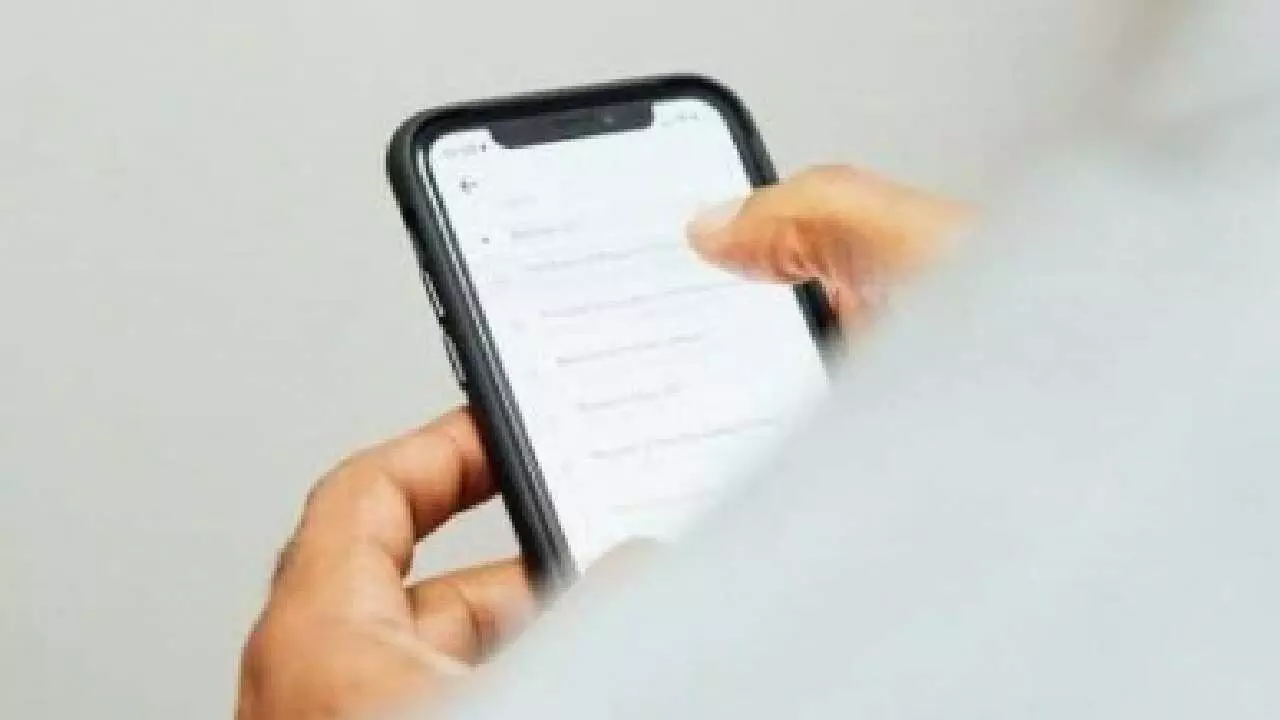
Apple has initiated public beta testing for its next-generation software platforms—iOS 26, iPadOS 26, and macOS 26 Tahoe. This move follows a June preview offered exclusively to registered developers.
The public beta program enables Apple device users to install early versions of upcoming software updates and test out features ahead of their official release expected later this year. These platforms will eventually roll out widely in September or early October.
Interested users can access the beta by enabling the "Beta Updates" option on their respective devices. For iPhones and iPads, navigate to: Settings > General > Software Update > Turn on Beta Updates.
As always, Apple advises caution. Since beta versions may include bugs and stability issues, installing them on secondary devices is recommended.
All upcoming software versions now carry the “26” suffix, syncing the software cycle with the upcoming year. Despite releasing in 2025, the versioning reflects Apple’s pattern of releasing software late in the year and supporting it through the next.
Key features include:
* Liquid Glass View UI: Inspired by visionOS, the refreshed interface introduces a translucent aesthetic across the operating system, applied to core elements such as buttons, sliders, Control Center, Lock Screen, and more.
* Apple Intelligence: Enhanced AI functionality allows real-time language translation within Messages, FaceTime, and Phone. It supports nine languages at launch, including English, Spanish, French, Chinese, and Korean.
* Visual Intelligence: A web-scanning feature powered by generative AI summarizes online content and enables actions like calendar integration—similar to Android’s AI-based contextual search.
* Emoji Tools: Updated Genmoji and Image Playground features let users craft new emojis and custom visuals by combining standard emojis and text inputs.
iPadOS 26: Tablet-Specific Enhancements
In addition to inheriting all iOS 26 upgrades, iPadOS 26 introduces new capabilities tailored for larger screens:
* Customizable Windowing UI: Users can resize app windows, reposition them freely on the Home Screen, and pin frequently used apps for quick access.
* Improved File Management: The Files app now supports resizable columns and folder personalization with emojis, colors, and icons. These changes synchronize across Apple devices.
* Math Notes Update: Math Notes now supports 3D graphing. Users can input equations with three variables and instantly generate three-dimensional graphs.
Apple's public beta rollout aims to collect user feedback while offering a preview of its evolving operating systems. The stable versions of iOS 26, iPadOS 26, and macOS 26 Tahoe are on track for a global rollout in the coming months.

