An Ultimate Guide to Popular Collaboration Platforms – JIRA and SLACK
image for illustrative purpose
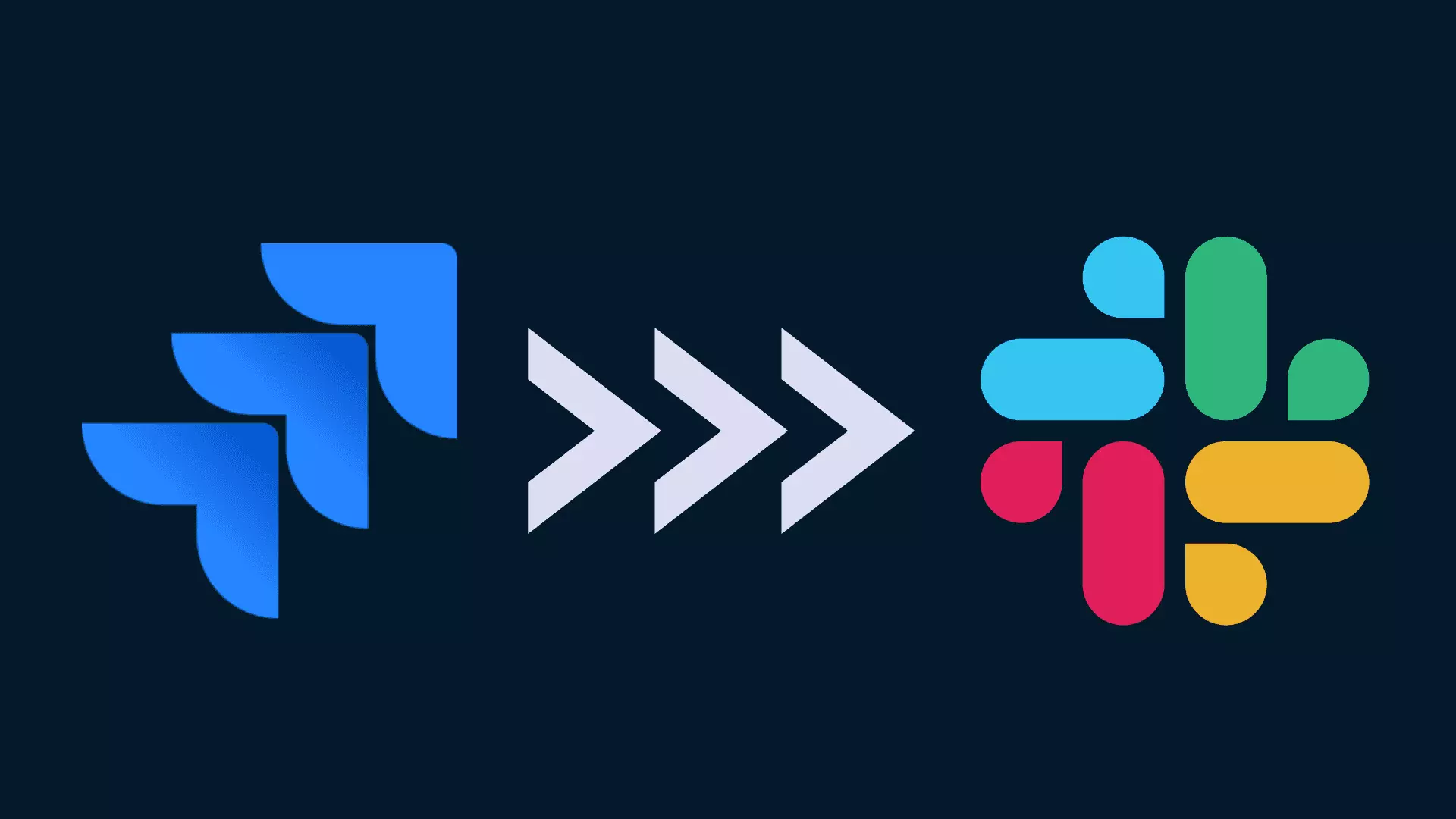
Working together without any problems is very important for achieving success in this dynamic business domain. Teams require effective methods to communicate with each other, handle their work and keep an eye on how things are advancing. Two leading platforms, JIRA and Slack, stand out in this area. They have different functions, but when combined, they make a substantial cause for working together. Let’s explore how JIRA and Slack work, their special features, and how using them together can improve the efficiency of a team.
JIRA is a robust platform for managing work, made to help with organizing projects, keeping track of problems and making workflows automatic. It serves many kinds of groups, like those involved in app development, marketing, and running operations. Slack is different because it's a place for communicating right away, making it easy to share information and have conversations with the team. When you know how both platforms work well together, teams can reach their objectives.
Demystifying JIRA – A Project Management Powerhouse
JIRA provides a strong set of features that help teams to manage their work, follow how things are moving forward, and ensure that they meet their deadlines. Let's look at the ways in which it can make integration testing a possibility among QA teams.
Project Boards
JIRA lets you develop visual boards for projects by using Kanban or Scrum. The boards show the different steps in a project's work process, and tasks are shown as cards that get moved through stages when they go forward. Backlogs serve as a repository for all project tasks, both prioritized and unprioritized.
Tracking of Issues
JIRA is very good for keeping track of issues. These issues could be bugs, tasks to do, asking for new features, or any job that's important for the project. Every problem can be given to a member of the team, marked by how important it is, and followed during its entire existence.
Agile Processes
JIRA efficiently works with well-known agile systems such as Scrum and Kanban. It offers functions like organizing sprints, managing backlogs, and charts that show progress for supporting agile methods.
Reporting and Analytics
JIRA provides detailed reporting and analytical instruments. Teams can produce reports about how a project is moving forward, pinpoint where delays are happening, and decide to use data to improve the way they work.
The Power of Slack – Real-time Communication Redefined
Slack changes the way teams communicate with each other by offering a single place where they can message instantly. Because it's easy to use and works with many different tools, companies big and small often choose it for their communication needs. Here are some of its key strengths for discussing test analytics.
Direct Messages and Channels
Slack lets you make channels for different subjects, projects, or teamwork. It makes it easier to have discussions and share details with the right people. Additionally, direct messaging enables private communication between team members.
File Sharing and Integration
Slack combines well with different online storage services and work tools. It makes sharing files easy and improves workflow because you can do tasks directly in Slack.
Search Feature
Slack has a strong search feature that allows users to easily locate old discussions, documents, and information shared in channels or private messages.
Customization
Slack provides many ways to customize, letting groups change the interface for integration testing. Also, connecting with different bots and tools for automation helps make the flow of communication more efficient.
A Symphony of Collaboration – The JIRA-Slack Integration
Picture an area where communicating about projects is easy, information appears the moment it's changed, and making choices happens with the press of a single button. This kind of thing happens when you combine JIRA with Slack. This strong combination works like a music conductor, managing the smooth exchange of data and promoting teamwork in a way that is very different from others.
The advantages of connecting JIRA with Slack go much further than just making things easier. We should look more closely at how it changes the way teams work.
1. Real-time Project Coordination
The time when we had information in isolated places and project updates that were not current has passed. Now, through the integration of JIRA with Slack, there is a way to make communication about projects happen instantly. When a task is made, given to someone or changed in JIRA, the right Slack channels show these updates simultaneously.
This keeps everyone on the team informed and avoids having to switch back and forth between different systems all the time. Consider a programmer who gets an instant alert in their coding group chat when someone reports a new error on JIRA.
They can then recognize the problem, inquire for more details, and maybe start fixing it in Slack which they are used to. The continuous stream of information ensures that all team members are updated, which creates a feeling of immediate importance and shared responsibility for the project's success.
2. Contextual Discussions
The integration of JIRA with Slack is more than just fundamental alerts. It allows teams to engage in detailed, pertinent conversations within the appropriate Slack channels. If a designer has questions about a user story in JIRA, they can connect the JIRA issue right into the correct Slack channel and start communicating with the product owner or coder.
It removes the necessity for different conversation strings that are spread out over emails or internal chat systems. Conversations are put together in one place, information such as details of the user story is easy to find, and we keep track of the context. This method makes it easier to communicate directly and ensures that all people understand each other well.
3. Transparency Takes the Center Stage
The integration between JIRA and Slack serves as a clear signal for openness, making sure that every person in the team can see the most recent details about the project. By putting all conversations and news about the project into Slack channels, each person involved – whether they are developers or stakeholders – can quickly check on how the project is progressing.
It creates a feeling like everyone owns it together and stops the mix-up that happens when people communicate in different ways. Think about someone in marketing who needs to know fast about an important step in making something. They can just look at the Slack channel assigned to see new updates and communicate about JIRA without having to send messages directly to each team member or go through long email chains. This clarity helps them make good decisions and maintains the focus of everyone on reaching shared targets.
Streamlined Decision-Making
The integration between JIRA and Slack serves as a conductor for effective decision-making. People involved in the project are now free from long email threads, as they can find all necessary information and conversations straight in Slack. The details inside the linked JIRA issue, updates as they happen and relevant discussions are all included.
With these essential parts easy to access, those involved can decide with knowledge swiftly and efficiently. It gets rid of waiting, blockages, and the annoyance that comes when there is missing information. Picture a vital design choice that requires quick action. People involved can use the connection between JIRA and Slack to look at design examples in JIRA, find important communication in the specific Slack channel, and together make decisions on one platform. This direct way helps quickness and ensures that projects progress as planned.
The integration of JIRA with Slack is not only an outstanding technical achievement; it also changes the way QA teams use test analytics. It helps teams communicate with each other right away, understand the context better, be more open about what they are doing and make choices faster, which leads them all to work very well together.
Conclusion – A Collaborative Advantage
When you use JIRA and Slack separately, they are good for managing projects and communicating with the team. But if you combine them together, it creates a stronger way to work with others. When teams use JIRA for managing projects in a structured way and Slack for communicating instantly, they work with more efficiency, clearness, and flexibility. This helps them keep track of their projects better, make quick smart choices, and reach excellent outcomes.

