Google AI Mode Now in India: Here’s How to Use It
Google AI Mode is now live in India via Labs. Ask longer, smarter questions using voice, text, or images. Try it today for better search results.
image for illustrative purpose
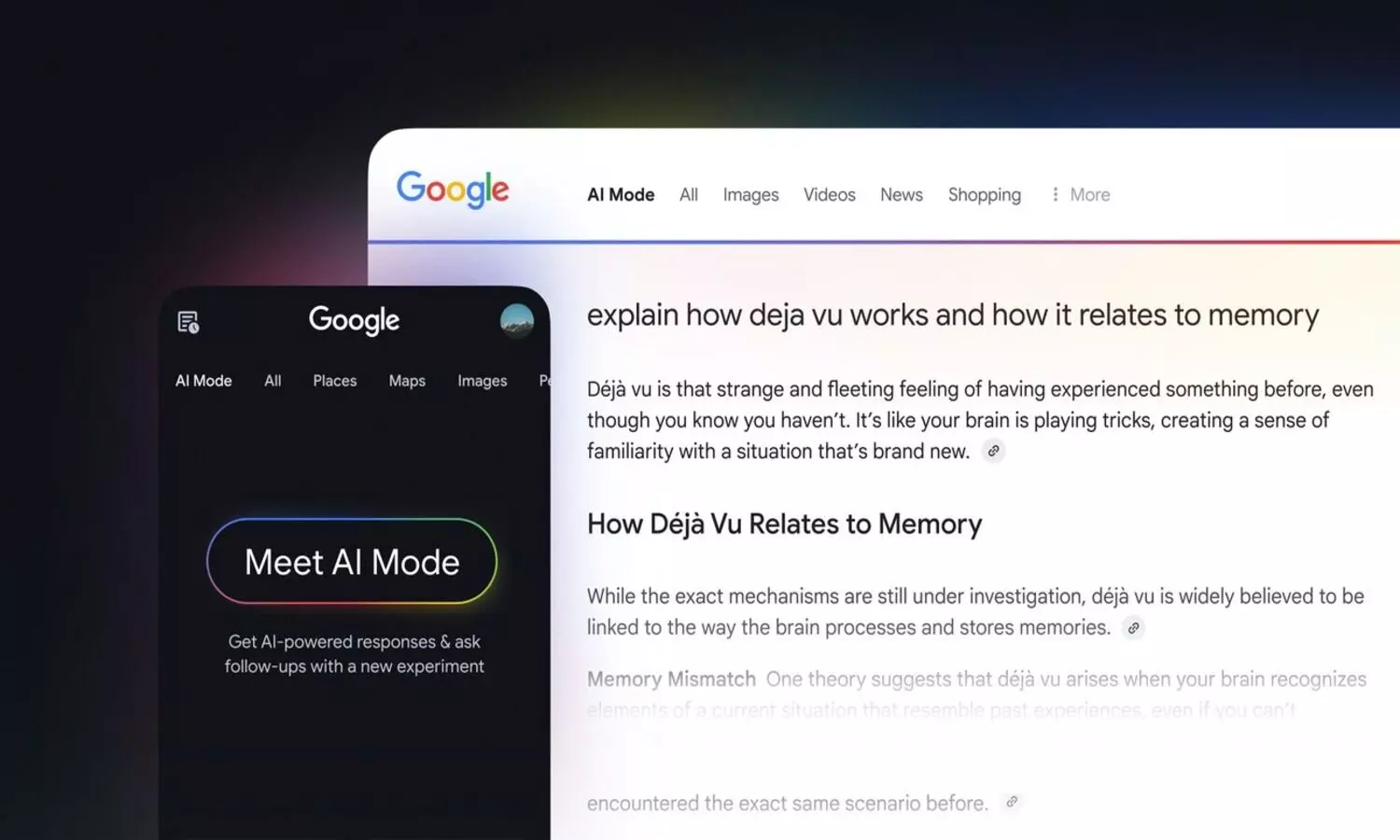
Google has officially launched its AI Mode in Search for users in India, marking a significant expansion of the feature following its earlier trial phase in the United States. The rollout is currently limited to English and available through Google Labs.
Initially introduced as a test earlier this year, AI Mode leverages a modified Gemini 2.5 model. It is designed to assist users with multi-layered and detailed search queries that would previously require several separate searches. The model supports long-form, nuanced inquiries and offers relevant, structured responses in real time.
AI Mode works through a system Google refers to as a "query fan-out technique." This method dissects user queries into smaller components, performs individual searches for each, and compiles the results into a coherent answer. The feature also pulls in real-time data from sources such as Knowledge Graph and product listings across online platforms.
The service allows users to input questions via voice, text, or images. To activate voice mode, users tap the microphone icon within the Google app. With image input, Google Lens capabilities are integrated into AI Mode. For instance, a user can snap a photo of a houseplant and inquire about its species and care instructions directly.
Interactive follow-up queries are supported. A parent asking for indoor activities for energetic children, for example, could further refine the search with specific preferences like cost-efficiency or independence in play.
To begin using AI Mode, users must navigate to [labs.google.com](https://labs.google.com), locate the "AI Mode" experiment, and activate it. Once enabled, the feature becomes accessible through a "Try AI Mode" prompt on the same page or through the dedicated AI Mode tab within standard search results.

