6 Exciting New AI Features Coming to Google Photos: Edit, Create, and Search Smarter Than Ever
Google Photos gets six new AI-powered upgrades, including Nano Banana creative tools, natural-language editing on iOS, and expanded Ask Photos search in 100+ countries.
Google Photos introduces six new AI-powered tools to help users edit, create, and search their memories more intuitively.
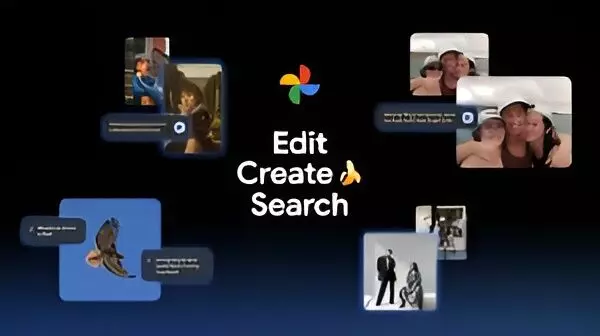
Google Photos is getting a major AI upgrade — and this time, it’s powered by Gemini’s Nano Banana, the company’s most advanced image-editing model yet. From personalized edits to creative transformations and smarter search, these updates are designed to make your photo experience more seamless and imaginative than ever before.
Here are six new things you can do with AI in Google Photos:
1. Get Personalized Photo Edits — Just by Asking
Forget the hassle of manual tools. You can now simply type or say what you want changed in your photo — like “remove sunglasses,” “make me smile,” or “open Riley’s eyes.”
Google Photos uses your private face groups to make accurate, natural-looking edits of people in your pictures — perfect for fixing small moments that matter.
2. Natural Language Editing Now on iOS
The popular “Help me edit” feature is now rolling out to iOS users in the U.S. You can describe your desired changes in plain language — for example, “brighten the photo and blur the background” — and Photos will handle the rest.
This update also brings the redesigned gesture-based photo editor to iOS for smoother, one-tap enhancements.
3. Transform Images with Nano Banana’s Creative Magic
Google’s Nano Banana model is officially live in the Photos editor. Users can now restyle photos into unique artistic renditions — like a Renaissance portrait, a mosaic, or a storybook illustration.
Just tap “Help me edit” and describe the style you want — the AI takes care of everything.
4. Use Ready-Made AI Templates to Create Instantly
Coming this week to Android in the U.S. and India, the new Create with AI section adds a library of AI-powered templates for instant creativity.
You can try prompts like:
“Put me in a high-fashion photoshoot”
“Create a professional headshot”
“Make a winter holiday card”
In the coming weeks, Google will also launch personalized AI templates, which use your photo library to design edits around your hobbies — like custom doodles or cartoon versions of you.
5. Ask Photos Expands to 100+ Countries and 17 Languages
The Ask Photos feature — which lets you search your gallery using natural language — is now expanding globally. Simply ask things like “Show me photos from my Goa trip” or “Find pictures where I’m wearing a red shirt,” and AI will instantly surface results.
This rollout makes Ask Photos available in over 100 new countries and 17 additional languages.
6. Explore Photos Deeper with the New “Ask” Button
While viewing any image, tap the new “Ask” button to start an interactive chat about that photo.
You can inquire about what’s in the image, discover related moments, or even request edits directly — such as “enhance lighting” or “add a vintage tone.” It’s like having an AI photo assistant built right in.
Many of these features are already rolling out, with broader availability expected soon. Whether you’re editing, creating, or exploring your memories, AI in Google Photos is now smarter, more personal, and more creative than ever.

