Happy Janmashtami 2025 WhatsApp Status Video: Easy Guide to Download and Share with Your Loved Ones
Celebrate Krishna Janmashtami 2025 by sharing beautiful WhatsApp Status videos with your loved ones. Here’s a simple guide to download and upload Janmashtami videos on WhatsApp.
Celebrate Janmashtami 2025 by sharing festive WhatsApp Status videos filled with devotion, joy, and love.
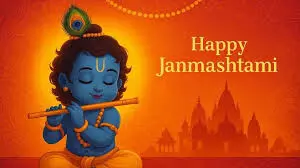
The festival celebrating the birth of Lord Krishna is here, and devotees across India are observing the day with fasting, temple decorations, devotional songs, and midnight prayers. From colourful Dahi Handi celebrations to soulful bhajans, the festival is all about love, devotion, and togetherness.
In today’s digital era, one of the most popular ways to spread festive cheer is by sharing Happy Janmashtami WhatsApp Status videos with friends and family. If you’re looking for ways to download and share them, here’s a simple step-by-step guide.
How to Download Janmashtami 2025 WhatsApp Status Videos
1. Download from YouTube
- YouTube is one of the best sources for festive videos.
- Open YouTube and search for “Happy Krishna Janmashtami 2025”.
- Choose a video you like, tap on Share, and copy the link.
- Visit a trusted YouTube downloader website or app.
- Paste the link, select the MP4 format, and download the video.
- Once saved, you can upload it directly as your WhatsApp Status.
2. Download from Festive Content Websites
- Many websites and platforms offer free, high-quality Janmashtami status videos.
- Search online for “Happy Krishna Janmashtami 2025 WhatsApp Status Video Download”.
- Explore sites like Pexels, Pinterest, or festive video-sharing platforms.
- Browse collections, select your favourite video, and download it in MP4 format.
3. Upload Your Janmashtami Video on WhatsApp
- Open WhatsApp and go to the Updates tab.
- Tap the “+” icon on your profile photo in the Status section.
- Select your downloaded Janmashtami video from the gallery.
- Tap the green send button to instantly share the festive spirit.

