A Step-by-Step Guide to Managing Resources Across Multiple Projects
image for illustrative purpose
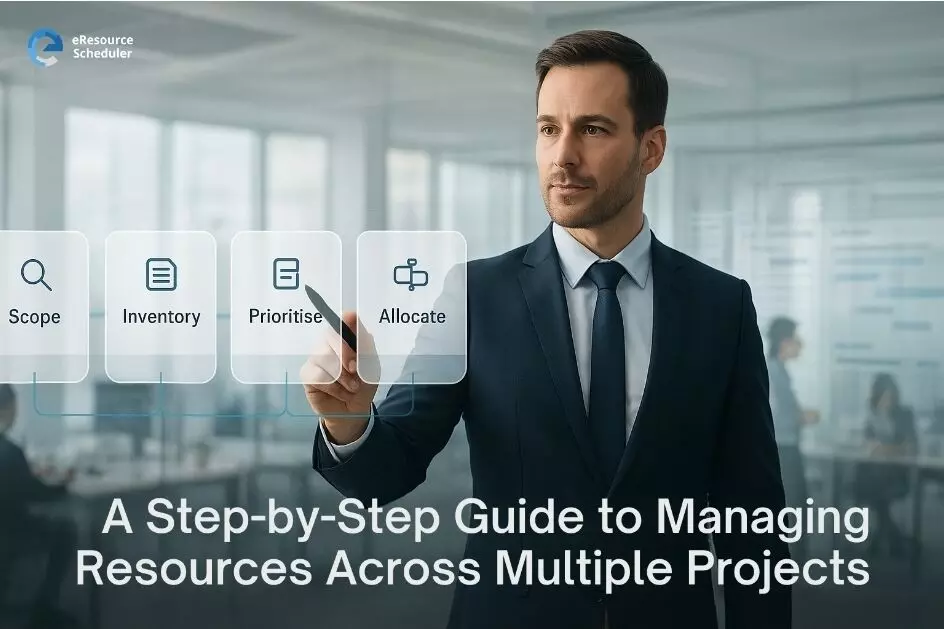
Managing resources across different projects is not easy. One day, you are juggling confusing and blurred timelines. Next, you find yourself negotiating team availability across departments. When priorities shift fast, chaos follows unless there is structure behind the scheduling. That is where using the right resource management software can turn scattered planning into synchronized execution.
Let’s walk through a practical, human-first guide to managing resources effectively when your plate is full of concurrent projects.
Why Multi-Project Resource Management Feels Complex
While managing multiple projects, you are no longer tracking one team or one deadline because now you are balancing:
Competing priorities
Shared team members
Different client expectations
Resource shortages in key skill areas
Shifting delivery timelines
The challenge lies in seeing the entire picture clearly. Without clarity on who is free, overbooked, or at full capacity, even the most planned project can derail.
That is why teams turn to smarter systems like eResource Scheduler, which also has an employee scheduling app to gain clarity across projects and departments.
How Software Keeps It All in Sync
The human element will always drive collaboration, creativity, and leadership. But when timelines overlap and resources are stretched thin, manual management can no longer keep pace.
That’s where a purpose-built platform like eResource Scheduler (eRS) steps in. It’s designed to keep every moving part connected, without the chaos:
Unified dashboards ensure that data silos are eliminated and give every manager a single, correct view of availability.
Detailed reports reveal patterns that help improve long-term utilization and decision-making.
Drag-and-drop scheduling allows managers to make changes when priorities shift suddenly in the middle of projects.
Predicting capacity keeps planning grounded in real resource data.
A Step-by-Step Guide
Here is a step-by-step guide to help you understand how to bring order, clarity, and flow to your multi-project ecosystem.
Step 1: Have a Complete Picture
Before finalizing any allocations, you need a single source of truth. When various details and data live in completely separate silos, Excel, chats, or email threads, incompetencies start to creep in.
Begin by collecting each and every resource-related detail: skills, roles, work hours, and ongoing assignments. Consolidate this data into one platform. From here, resource allocation becomes fact-based rather than assumption-driven.
Step 2: Define Project Priorities Clearly
Projects often overlap more than expected. Shared designers, developers, or analysts can become bottlenecks when two deadlines clash.
To avoid these conflicts:
Compare project timelines side by side
Flag overlapping phases
Mark critical dependencies early
Use color codes or workload bars to spot overloads visually
This early mapping prevents end-of-minute panic and ensures a smooth resource distribution.
Step 3: Prioritize on the Basis of Impact
You must compare what (or who) is available (capacity) with what is needed (demand). The way out: create a shared priority framework.
Use these steps to find the sweet spot:
List the total available hours per resource each week.
Estimate the effort required for each project task.
Spot where demand exceeds capacity or vice versa.
Adjust allocations accordingly.
A good resource management software automates much of this. It helps to visualize workloads, highlight the resources that are overbooked, and conveniently drag-and-drop schedules.
Step 4: Strategically Allocate Resources
Match skills to tasks instead of names. Multi-project teams often fall into the trap of assigning whoever is free instead of who’s fit. That might patch a short-term gap, but it usually hurts output quality.
A better approach is skill mapping. Match people based on:
Domain expertise
Past project performance
Learning curve potential
Pairing tasks with the right expertise makes execution smoother and faster. It also builds morale because people prefer working where their strengths are used wisely.
Step 5: Keep Plans Fluid
Put in place mechanisms that can help you monitor real-time availability and resource utilization. Dashboards for immediate views into your present responsibilities and upcoming availability enable you to intervene sooner, thereby preventing problems from arising in the first place.
A contemporary employee scheduling app offers just that. It assists project managers in making educated decisions in an instant, instead of having to wait for weekly updates on project progress.
Step 6: Planning for Contingencies
Burnout is real, and honestly, underutilization is too. In either case, productivity will be affected. It is, therefore, ideal to monitor utilization in your resources to detect any discrepancies.
Here are some things to look out for:
Anyone consistently operating at more than 90% capacity
Talent with valuable skills, yet with too few assignments
Functions with uninterrupted bottleneck performance
Step 7: Continue to Monitor, Analyze, and Adjust
Managing multiple projects isn't something you do once and forget about. By looking at your projects on a regular basis, you'll be able to pick out utilization, performance, and workflow issues.
Set timely check-ins to understand:
Time spent vs. Planned effort
Over- or underutilized resources detection
Balanced workload on projects
Monitoring overall project health
It ensures that the process adapts to evolution in your work patterns, rather than being stuck with outdated assumptions.
Step 8: Encourage Communication
It’s not difficult to manage multiple projects together, but it is difficult to maintain communication. If things aren't clearly communicated to those involved, duplication and delay creep into projects.
Best practices include:
Common visibility to project dashboards
Weekly sync-ups regarding changes in priorities
Clear documentation about changes, transitions, and communications
Transparency kills confusion. Every person remains in sync, including for projects requiring resources, whether personnel or equipment, from other departments.
Tools & Techniques for Effective Control
In most management functions, resource management for multiple projects hinges on foresight, transparency, communication, and flexibility. Some best practices could go a long way in carrying out these three, assisted by software like eResource Scheduler (eRS), which combines these aspects in one solution.
Filter by roles: eRS makes it easy to view allocation trends for each department or role without having to dig endlessly in Excel sheets.
Color-coded heatmaps: By facilitating such visual simplicity, in eRS, managers are able to instantly pinpoint overbooked/underutilized teammates on all active projects.
Reporting/analytics: By crunching real-time data in eRS, actionable reports enable projects to analyze bottlenecks on their projects, thereby planning better for projects in the future.
These are not some general, ‘nice to have’ features simply because they ‘could be useful’. Rather, these features are some absolute survival must-haves for any organization attempting to juggle multiple projects with multiple deadlines, multiple shared resources, and multiple overly ambitious expectations.
Bringing It All Together
While projects for teams just keep getting more numerous with each passing day, having resource management solutions that attempt to deliver real-time views for project teams looking to collaborate with complete ease becomes imperative.
A resource management solution with such simplicity, such intuitive scalability, such uncompromisable integrity, like eResource Scheduler (eRS), remains, in fact, the low-maintenance yet confident foundation stone upon which such an entire transformation process rests.
FAQs
1. What are the strengths of eResource Scheduler (eRS) in managing multiple projects?
eResource Scheduler offers teams an easy, visual means to balance multiple projects concurrently. By means of easy drag-and-drop scheduling, capacity planning, and real-time dashboards, their managers have instant access to information regarding which resources are occupied, which are free, and what’s getting stuck in any given project. These features combine to make balancing multiple projects significantly simpler for project groups.
2. How might resource management tools help with coordinating multiple projects?
Effective resource management means having all the things you need in one place. It integrates each individual’s skill set, schedule, utilization, and availability, such that managers are not guessing or having to reference multiple systems. With all information in one place, decision-making becomes faster, clearer, and more precise.
3. What is the importance of skill-based allocation in multiple project settings?
If there are multiple projects being done concurrently, it is necessary to distribute work based on their skill set. It not only improves overall performance, but it also prevents activity like what’s called ‘communication overhead’. It’s basically back-and-forth communication, which usually happens when the wrong person is assigned to complete a task.
4. What is the most difficult part about resource management for multiple projects?
It is not easy to strike a balance between capacity and demand. Without real-time visibility, it’s easy to fall into patterns of over-booking, especially to meet demand. It’s necessary to have regular check-ins to avoid bottlenecks from growing into major problems.
5. How frequently should resource plans be reviewed by a manager?
Ideally, in an optimal working environment, resource allocation planning needs to be checked on a weekly basis. It enables planning to remain flexible in response to project dynamics.

