How I Beat Audit Chaos with Simple File Fixes
How I Beat Audit Chaos with Simple File Fixes
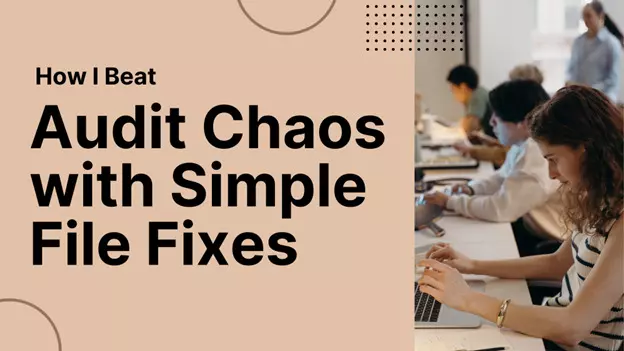
Key Takeaways
● Disorganized files delay audit prep.
● Poor version control risks compliance issues.
● Centralized storage prevents duplicates.
● Scanned PDFs slow down updates.
● Clear file names speed up access.
● Versioning builds audit transparency.
● Weekly checks catch issues early.
● Online tools simplify PDF edits.
● Smart PDFs make audits smoother.
Audit season usually feels like a rush. Deadlines are short, pressure is high, and missing documents create undue stress. For compliance and finance teams, being organized isn't just beneficial - it's necessary.
But many professionals waste hours digging through disconnected folders, uneditable documents, and out-of-date documents. Unorganized or stagnant paperwork not only delays preparation but also heightens the risk of overlooking essential information, causing delayed submissions and audit findings.
This article explores how simple, sharper PDF practices can cut down audit preparation time significantly. By rethinking how we handle, edit, and manage PDFs - especially in critical audit documentation - teams can streamline their workflow, reduce last-minute stress, and stay audit-ready year-round.
Missing Deadlines and Scrambling for Data
Preparation for an audit is frequently a race against time. Late nights are spent tracking down missing bills, confirming stale entries, or retracing approval sequences – all because underlying documents were not ready when required. In numerous instances, essential files are misplaced, scattered between various systems, or sealed in uneditable formats, making it hard to correct in a timely manner.
That’s why I started using PDF tools that simplify on-the-go edits and file conversions. One particularly helpful platform is i Love PDF 2, which made it much easier to update audit-critical files without having to print and rescan every time something needed adjusting.
The Cost of Misplaced or Inaccessible Files
With fragmented or badly named audit-critical documents, even basic retrieval becomes a chokepoint. Teams spend precious hours hunting through disorganized folders or contacting peers for versions that could have been on hand initially. Static PDFs - particularly if scanned from paper - introduce yet another delay, often necessitating manual rework or rescanning for even minor updates.
Gartner says that professionals spend 50% of their time searching for information, and on average, take 18 minutes to locate each document, a figure that becomes alarming when scaled across hundreds of files during an audit cycle.
Compliance Risks from Version Confusion
Another frequent issue is version mismanagement. Without document tracking or proper versioning, old files keep creeping into audit filings. That creates discrepancies between reported and actual data that flag the auditors. If updates are not easily editable or trackable, chances of errors multiply - so does the potential for compliance risks.
Internal Frustration Undermines Audit Goals
The final-day frenzy doesn't only disrupt schedules - it exhausts teams. Accounting people must take their attention away from strategic tasks and devote it to administrative fiddling. An absence of an efficient document system is a source of frustration, miscommunication, and sometimes wasted effort that would have been unnecessary with improved file practice.
Need for Smarter File Practices
Whereas audits will never lack rigor, the frenzy preceding them does not need to be the status quo. Through keeping file structures tidy, supporting editable document formats, and minimizing reliance on static PDFs, groups of people can get a handle on their timelines and cut unnecessary stress on all fronts.
Why Static Documents Slow You Down
Static documents - particularly scanned-only PDFs - cause more headaches than they prevent when preparing for an audit. Such files tend to be locked, non-editable, or badly formatted, so even minor changes are time-consuming. If a graph requires correction or the date needs to be inserted, users must reprint, mark up by hand, and rescan the document - an endless loop that wastes precious time.
Locked Formats Interfere with Fast Edits
Traditional PDFs are typically provided as flattened files or image-based scans, with no means to add, delete, or revise content without additional effort. This is particularly problematic when last-minute changes are required, including updating payment terms, revising invoice references, or inserting footnotes to explain a variance. Without editable formats, slight changes become complete assignments requiring manual revisions.
Manual Revisions Create Operational Delays
When multiple approvals or content changes are needed on audit documents, static formats create friction. Team members have to print out files, mark them up by hand, scan them back in, and distribute revised versions - frequently via email threads. This creates version confusion, duplicate edits, and file mismatches, particularly in high-volume settings.
Poor File Management Impacts Audit Traceability
Audit preparedness relies significantly on traceable, version-controlled documentation. Static PDFs lacking explicit naming conventions, embedded dates, or edit history undermine traceability. Auditors will challenge inconsistencies or ask for supporting evidence, and in the case of disorganized or old files, response time is dramatically greater.
The Role of Digital Organization in Audit Readiness
Preparing for an audit is more than gathering papers - it involves accuracy, organization, and tracking. When financial records are spread out in email threads, badly named files, or several systems, even the most straightforward audit can take ages. Having digital organization practices in place ensures that auditors can easily locate what they are looking for.
Structured File Naming Makes Navigation Better
An organized file naming system avoids having to browse through every file manually to check their contents. Names that contain the fiscal period, document type, and department, i.e., 2024_Q4_ExpenseReport_Marketing.pdf, enable teams to find files immediately and check their appropriateness by eye. It also renders version control more transparent, with auditors being able to monitor the movement of changes with time.
Centralized Storage Minimizes Gaps and Duplicates
Having all audit-related files in a centralized, access-controlled repository guarantees that everyone uses the same source of truth. Duplication, version mismatches, and data that is potentially out-of-date are avoided. Shared internal drive or cloud storage aside from that, centralization is paramount in being audit-ready.
Pre-Labeled Audit Trails Provide Clarity
Developing audit trails - where every approval step, change, or review is recorded - is vital. Labeling files prior to work with audit status tags such as "Reviewed," "Final," or "Pending Approval" eliminates confusion. When coupled with a changelog or comments, these labels specify responsibility and minimize the need for clarifying questions by auditors.
Effective PDFs Reduce Communication Breakdown
Well-maintained and updated PDFs save unnecessary email threads or follow-up meetings. Editable versions with the current figures, approvals, or notations allow auditors to easily verify the data. It prevents confusion that usually results from scanned, locked, or old versions, which typically result in back-and-forth clarifications during the audit.
How I Shaved Hours Off My Audit Prep
During the last quarter, I was in the midst of getting ready for an internal audit at our company when I found a huge problem: almost half of the vendor contracts had old signatures and misplaced cost inputs. The clock was ticking, and re-scanning or re-printing it all was just not feasible. I was panicking, understanding that any holdup would compromise our audit schedule.
That's when I opted for a straightforward and efficient solution-I resolved to modify PDF text online to revise the numbers and insert critical audit comments within the current documents. This method did not require me to begin from the ground up or hold up for approvals to send out paper copies again. Rather, I rapidly made careful changes so all the data became correct and audit-compliant.
It prevented me from spending hours of hand corrections and avoiding the back-and-forth misunderstanding with colleagues who required the most current versions. Due to this efficient editing process, we finalized our audit preparation two days earlier than planned, providing the team with much-needed elbow room prior to the final review.
Common Document Issues during Audit Preparation
In most audit cycles, the same issues arise-whether it's stale data, missing signatures, or inconsistent data between files. Static PDFs and paper documents make it difficult to correct, usually needing reprinting and re-scanning, which takes up precious time.
Errors through manual data entry creep in when groups work on disparate versions, leading to inconsistencies auditors quickly catch. Lacking a system that makes it simple to update and manage documents consistently, audit readiness is impeded.
Why Editable PDFs are Important to Audit Efficiency
Editable PDFs are the missing link between static documents and dynamic workflows. It is possible to update text, place comments, or insert audit-specific notes without breaking the original format, keeping the document accurate and audit-compliant.
This flexibility decreases the likelihood of mistakes and reduces effort duplication. Auditors can concentrate on checking content instead of pursuing the latest version, speeding up the whole review process.
Practical Steps to Leverage PDF Editing in Audit Prep
● Store master editable PDFs: Retain original editable versions of major financial and vendor documents to allow for instant corrections.
● Standardize naming conventions: Apply clear version control (e.g., "Vendor_Agreement_v4_AuditReady.pdf") to monitor changes.
● Employ online tools for instant edits: When last-minute changes are required, tools that allow you to edit PDF text online reduce workflow bottlenecks and save time.
● Collaborate with audit teams: Share revised PDFs in a timely manner so all users review the same pages.
From Chaos to Control
Audit prep tends to be chaotic, but adopting smarter document practices turns it around. By integrating editable PDFs and digital collaboration tools, teams not only cut prep time but also enhance accuracy and confidence during audit.
My experience is that even slight changes in how we manage PDFs can result in significant efficiency gains and reduced stress in key audit stages.
H1 Tips to Organize Your PDF Workflow for Audit Preparation
Utilize Folders Labeled by Fiscal Year, Category, and Department: Start by organizing your audit-related files using a consistent folder structure. Group documents by fiscal year (e.g., "FY24"), then categorize by document type, such as "Invoices," "Contracts," or "Bank Statements." Within each, add departmental subfolders if needed. This hierarchical system makes locating files during audits much faster and minimizes errors from misfiled documents.
Keep Editable Versions of Financial Documents for Last-Minute Corrections: Always keep a working, editable copy of key documents. Whether it's a spreadsheet or PDF, having editable access enables one to correct or update things quickly without reopening files from the ground up. This is particularly helpful when small numbers need to be changed or comments need to be inserted prior to submission.
Always Version Your Files (e.g., "Q4_Invoice_v3_Audited.pdf"): Use a consistent versioning style like v1, v2, v3_final, or v3_audited. This avoids ambiguity about which file is current and aids cross-checks with auditors. Store all versions within the same directory or archive them separately with date stamps. Version control is important to track changes and ensure transparency.
Final Thoughts
Simplifying audit preparation isn't a matter of remaking overall systems - it's a matter of making intentional, document-level changes that eliminate friction and save time. By embracing structured folder layouts, editable PDFs, and concise version histories, teams can dramatically cut down on errors, confusion, and eleventh-hour scrambles. Whether it's preventing delays due to frozen files or mitigating compliance risks through improved file tracking, improved PDF practices have a direct impact on an improved, more efficient audit process. By having the right structure, audit readiness is an automatic result rather than an occasional scramble.

