Google Expands NotebookLM: AI Podcasts Now Available in Over 50 Languages
Google's NotebookLM now can create AI podcasts in more than 50 languages, including French, Hindi, Japanese, Portuguese, and more.
Google Expands NotebookLM: AI Podcasts Now Available in Over 50 Languages
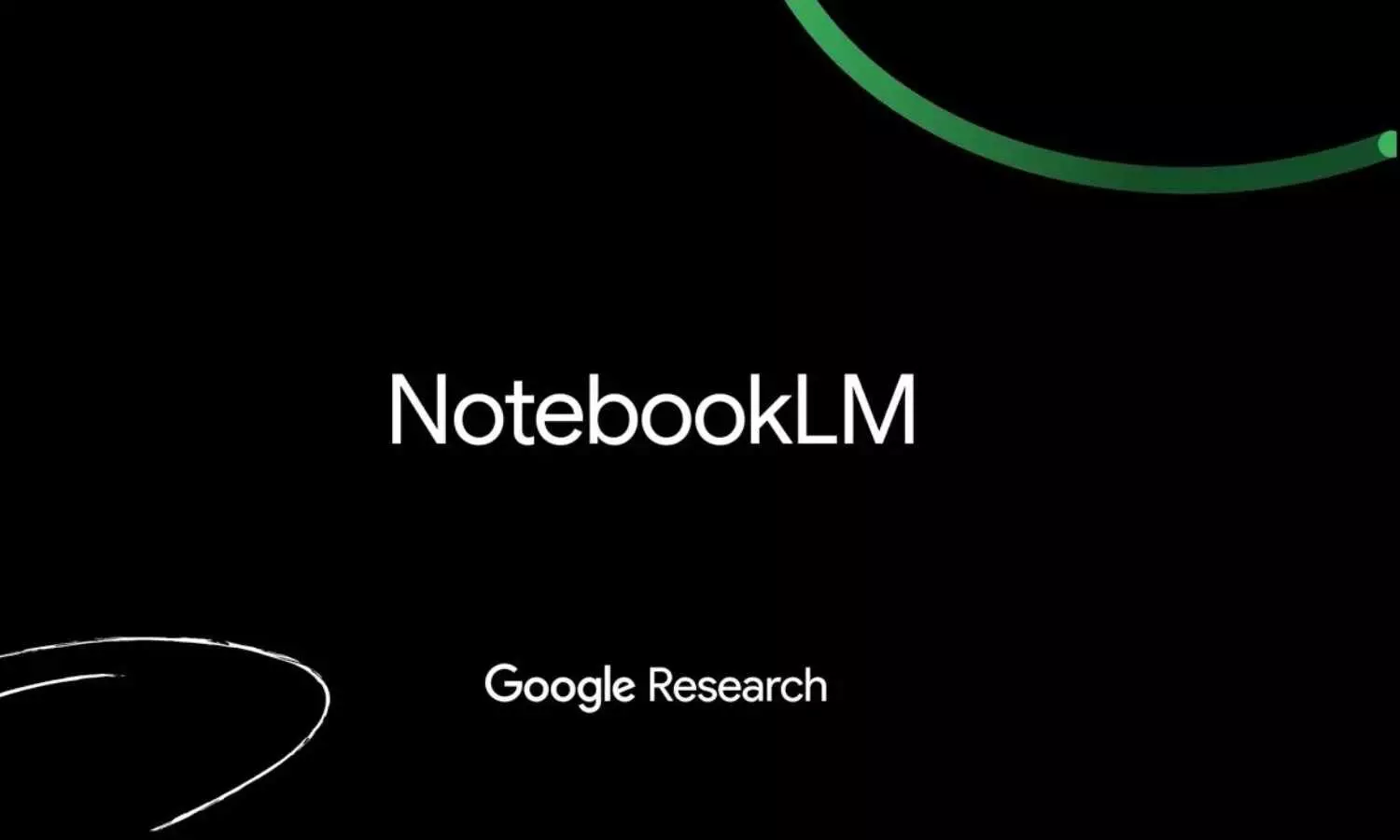
Google's most popular service, NotebookLM, which went popular for creating naturally-sounding AI podcasts, now has support for more than 50 languages. In the past, NotebookLM could generate AI podcasts exclusively in English. With the latest version, NotebookLM can now generate Audio Overviews, also known as AI podcasts, which are available in more than 50 languages, including French, Hindi, Japanese, Portuguese, and more.
Need to create AI podcasts using another language? Access the NotebookLM project Settings to select your desired output language. Then, choose your preferred language from the drop-down menu. Finally, select "Save". The AI podcast experience is available in the language you select.
Even if you've uploaded document in English or a different language, you can select an alternative output language for an AI podcast. I created the AI podcast in a different language with NotebookLM and it did amazing work. NotebookLM leverages Gemini's smart technology to generate AI podcasts across multiple languages.
Recently, Google added the ability to join the AI podcast and interact with AI hosts, making the experience even more enjoyable. Additionally that you can now include relevant sources on the internet in NotebookLM by providing the information you require. In this way, you'll be able to include the most recent information on the web and create an extensive knowledge base.
NotebookLM's Audio Overviews feature uses AI to turn research into podcast-like discussions now available in multiple languages. You can now create the Audio Overviews you want to listen in over 50 languages that include Spanish, Portuguese, French, Hindi, Turkish, Korean and Chinese.
You can switch to a new language by going to NotebookLM then setting your preferences in the top-right corner on the screen, and then choosing the Output Language. There, you are able to select from a variety of languages, which allows you to get responses and listen to Audio Overviews in the language you prefer.
Now you can receive responses as well as hear the audio descriptions in the language you prefer.

