Document Mail App: The Ultimate Solution for Secure and Easy Document Mailing
The Ultimate Solution for Secure and Easy Document Mailing
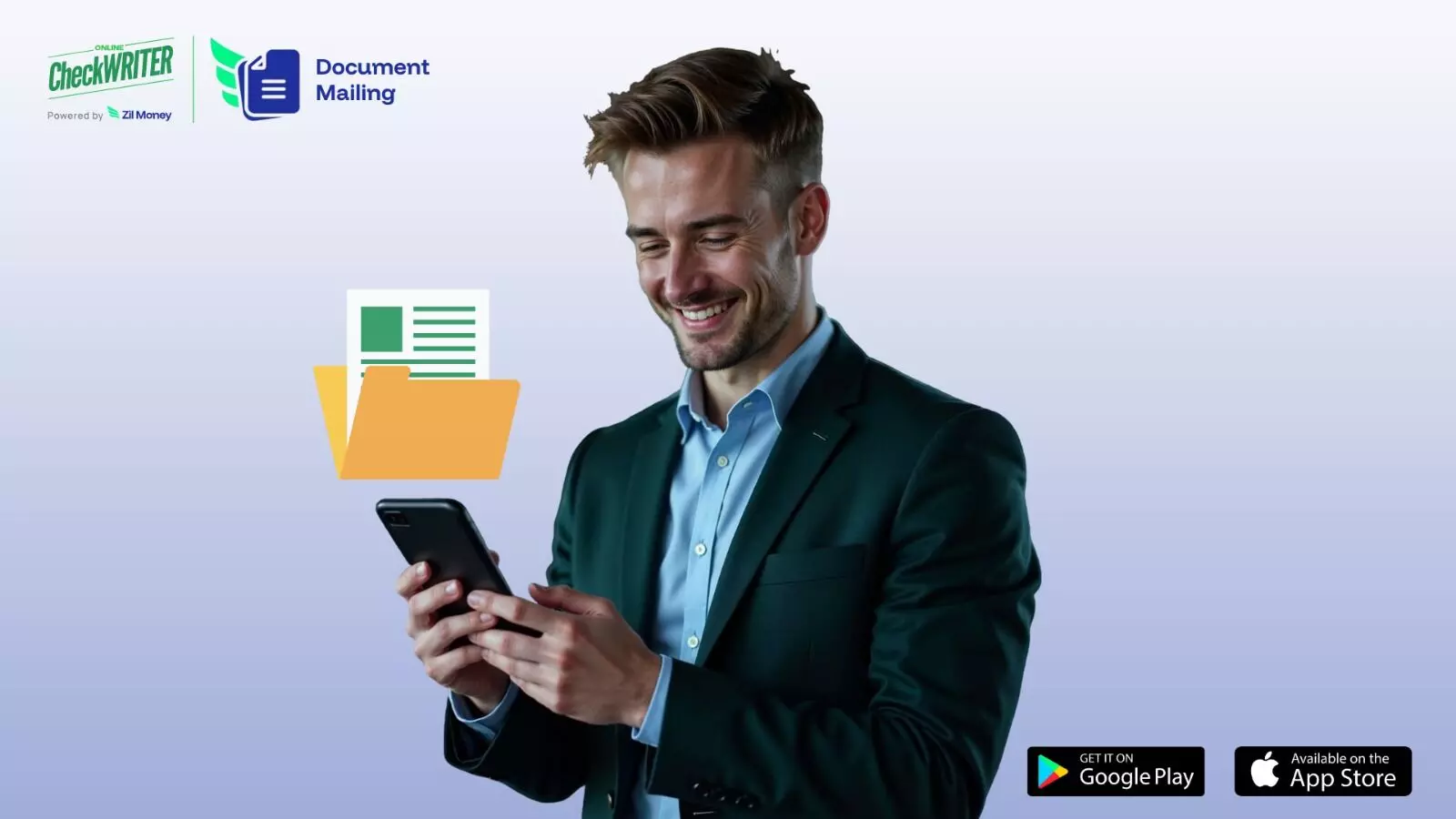
OnlineCheckWriter.com - Powered by Zil Money Bringing Innovation to SMBs with the Document Mail Mobile App
In today’s fast-paced business environment, small and midsize businesses (SMBs) need agile, secure, and cost-effective ways to mail documents online. The Document Mail mobile app by OnlineCheckWriter.com - Powered by Zil Money empowers you to upload and ship PDFs directly from your smartphone—eliminating the hassles of printers, envelopes, and trips to the post office.
Whether you’re dispatching contracts, invoices, or compliance filings, Document Mail’s top-rated document mailing service delivers professional-quality mailing with real-time tracking and bank-level security.
In an era where speed and convenience are critical to business success, having a reliable mobile document mailing solution is no longer optional but essential for SMBs looking to stay competitive.
Effortless Upload: Mail Documents Online in Seconds
No more wrestling with scanners or desktop software. From anywhere—office, home, or on the road—you can:
• Tap “Upload” to mail documents online
• Select the file you need to upload from your device, cloud storage, or email attachments
• The app supports a variety of file formats beyond PDFs, letting you easily upload contracts, invoices, and other important documents regardless of your tech experience
Flexible Delivery Options: Mail Documents Online
Document Mail integrates with leading carriers so you can choose the perfect shipping method for your needs:
• USPS First-Class Mail for everyday documents with basic tracking
• USPS Priority Mail for faster delivery and enhanced visibility
• Express Mail via USPS for overnight or two-day urgent shipments
• FedEx International document mailing available to worldwide destinations with tracking options.
Within the app, select your carrier and service level, then tap “Send”. Same-day processing kicks in immediately—You will get the statement of the mailed document.
Secure Document Mailing Service: Bank-Level Protection
Handling sensitive business information demands rigorous security. The Document Mail app provides:
• End-to-End Encryption on all uploads, downloads, and notifications.
• Strict access controls and document destruction policies to protect confidential business information.
• HIPAA-Ready Processing options for healthcare providers.
Every mailing is processed in a secure facility that adheres to strict document destruction policies, ensuring compliance and confidentiality.
Industry-Tailored Use Cases for Mobile Document Mailing
Document Mail mobile app adapts to diverse SMB needs:
• Legal Practices: For contracts, court filings, and client correspondence requiring physical delivery
• Real Estate Firms: dispatch closing disclosures, lease agreements, and property reports using secure document mailing envelopes that reflect your brand.
• Healthcare Providers: mail patient statements and insurance forms through HIPAA-compliant workflows to protect patient privacy.
Transparent Cost Management: No Hidden Fees
Review and approve every mailing before dispatch. Document Mail consolidates printing, postage, and envelope costs into a single transaction—no surprise surcharges. Detailed transaction histories simplify accounting reconciliation and budget tracking.
Getting Started: Your First 3 Steps to Mail Documents Online
1. Download & Sign In: Install Document Mail from the App Store or Google Play. Sign in with your email address.
2. Upload & Preview: Tap “Upload” select your files, and preview the document mailing envelope layout.
3. Select Carrier & Send: Choose USPS or FedEx, pick your service level, and tap “Send.”
Conclusion
OnlineCheckWriter.com - Powered by Zil Money’s Document Mail mobile app redefines how SMBs mail documents online—putting a full-service mailing center in your pocket. Streamline uploads, secure your data, and access flexible carrier options to save time and project professionalism.
Download Document Mail today to experience the most trusted document mailing service for business.
FAQs- Document Mail App
Q1: How do I mail documents using the Document Mail app?
A1: Mail documents easily with the Document Mail app by uploading your PDF or supported files directly from your smartphone. Choose your preferred carrier and service level within the app, then send your documents for quick, professional mailing with real-time tracking.
Q2: Is the Document Mail app secure for sending sensitive business documents?
A2: Yes, the Document Mail app uses bank-level encryption, strict access controls, and secure cloud storage to ensure all your documents remain confidential throughout the uploading, printing, and mailing process.
Q3: Can I choose different mailing options in the Document Mail app?
A3: Absolutely. The Document Mail app offers flexible shipping options including USPS First-Class, Priority Mail, Express Mail, and FedEx services, allowing you to select the best carrier and delivery speed for your business needs.

