HubSpot Onboarding Best Practices Every Business Should Follow
IT services company Infosys on Thursday announced a three-year partnership with Rafael Nadal, onboarding the global tennis star as ambassador for the brand and Infosys’ Digital Innovation.
image for illustrative purpose
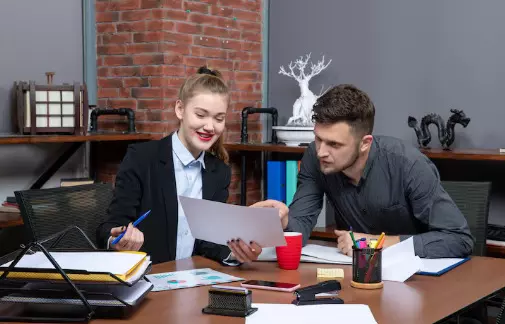
Adopting new technology is always a pivotal moment for any business. For organizations investing in HubSpot onboarding, the journey doesn’t stop at just purchasing the platform. The way you implement and adopt HubSpot directly influences your marketing efficiency, sales pipeline visibility, and customer relationship management success. Done right, onboarding helps teams get aligned, adopt the platform smoothly, and unlock the full value of their investment.
Below are the best practices every business should follow to ensure their HubSpot onboarding process is structured, efficient, and geared toward long-term growth.
1. Set Clear Goals and Objectives
Before diving into HubSpot, businesses must define what they want to achieve. HubSpot is a powerful platform that covers marketing automation, CRM, sales, service, and operations. Without clear goals, teams may feel overwhelmed.
Examples of common onboarding goals include:
●Automating lead nurturing workflows
●Improving email marketing open and click-through rates
●Streamlining sales handoffs from marketing to sales
●Enhancing visibility into the customer lifecycle
By having measurable objectives from the start, teams can configure HubSpot features in line with their business strategy rather than just exploring tools aimlessly.
2. Get Leadership Buy-In Early
HubSpot adoption works best when there’s top-down support. Leadership endorsement ensures that the onboarding process receives the right resources—time, budget, and training. When decision-makers understand the value HubSpot brings, they help drive organization-wide adoption.
Without leadership buy-in, teams may underutilize the platform, or worse, abandon it mid-way due to lack of direction.
3. Clean and Import Data Carefully
One of the most critical aspects of HubSpot onboarding is data migration. Businesses often have years of contacts, leads, and customer data sitting in various systems. Importing unverified or outdated data into HubSpot can cause duplicate records, inaccurate reports, and poor campaign results.
Best practices include:
●Cleaning the database before migration
●Standardizing naming conventions for contacts and deals
●Mapping properties correctly to HubSpot fields
●Running a small test import before full migration
Investing time in clean data entry ensures HubSpot becomes a reliable single source of truth.
4. Customize HubSpot to Fit Your Processes
HubSpot is flexible, but its default setup may not reflect your unique sales cycles, service models, or industry needs. During onboarding, businesses should tailor pipelines, deal stages, custom properties, and dashboards.
For example, a B2B SaaS company may require stages like Demo Scheduled or Trial Started, while an e-commerce company may focus on abandoned cart workflows. Customization ensures HubSpot mirrors your internal workflows rather than forcing teams to adapt awkwardly to default structures.
5. Train Teams Thoroughly
Even the most intuitive tools need training. HubSpot offers tutorials, certifications, and a knowledge base, but team-specific training during onboarding is invaluable.
Key training tips:
●Hold role-specific workshops (sales reps, marketers, service agents)
●Provide hands-on sessions with real company data
●Encourage employees to complete HubSpot Academy certifications
●Assign internal HubSpot “champions” for ongoing support
A well-trained team is more likely to adopt the platform enthusiastically and use its full potential.
6. Automate, But Start Small
HubSpot shines when it comes to automation—whether that’s marketing workflows, lead scoring, or ticket routing. However, automation should be phased in gradually during onboarding.
Start with basic workflows, like sending a welcome email when a new contact subscribes. Then move to more advanced automations like nurturing campaigns, sales follow-up sequences, or customer feedback loops. This step-by-step approach prevents overwhelm and helps teams learn as they go.
7. Leverage Reporting and Dashboards
One of the biggest advantages of HubSpot is its analytics. During onboarding, businesses should set up dashboards that align with their goals—whether that’s marketing ROI, pipeline velocity, or customer satisfaction scores.
Key reports to prioritize:
●Lead source and conversion rates
●Sales cycle length and deal close rate
●Campaign performance by channel
●Customer retention and churn metrics
Monitoring these dashboards regularly ensures teams know if they’re on track or need to refine strategies.
8. Integrate HubSpot with Existing Tools
Rarely does HubSpot operate in isolation. Most businesses already use tools like Salesforce, Shopify, Zoom, or Slack. A best practice during onboarding is to integrate HubSpot with these platforms to create seamless workflows.
For instance:
●Syncing HubSpot CRM with an ERP for order tracking
●Integrating with webinar tools to capture registrants directly
●Connecting with customer support platforms for unified ticket management
These integrations make HubSpot more powerful and reduce manual work.
9. Engage a Certified HubSpot Partner
While many businesses attempt to self-onboard, working with a certified HubSpot partner can significantly accelerate the process. HubSpot partners bring expertise, best practices, and hands-on implementation support.
Benefits of engaging a partner include:
●Tailored onboarding strategy based on your industry
●Faster troubleshooting and problem resolution
●Guidance on advanced features like custom reports or workflows
●Continuous optimization beyond the initial onboarding
For businesses new to CRM or marketing automation, a HubSpot partner can act as a trusted advisor, ensuring you avoid common pitfalls.
10. Foster a Culture of Continuous Improvement
Onboarding is not the finish line—it’s the starting point. After initial setup, businesses should treat HubSpot as a dynamic platform that evolves with their strategy. Regularly review workflows, test new automation, and update dashboards as goals change.
Quarterly check-ins with teams help identify what’s working and what needs adjustment. Staying committed to improvement ensures HubSpot continues to deliver ROI year after year.
Final Thoughts
HubSpot onboarding is more than just learning how to use a tool—it’s about aligning technology with business goals, empowering teams, and setting the stage for scalable growth. By following best practices like setting clear objectives, cleaning data, customizing workflows, and engaging a HubSpot partner, businesses can maximize their return on investment.
When done right, HubSpot becomes more than a CRM or marketing automation tool—it becomes the backbone of customer engagement and a catalyst for business success.

