The Human Touch in App Dev: Why Creativity Still Trumps Automation
image for illustrative purpose
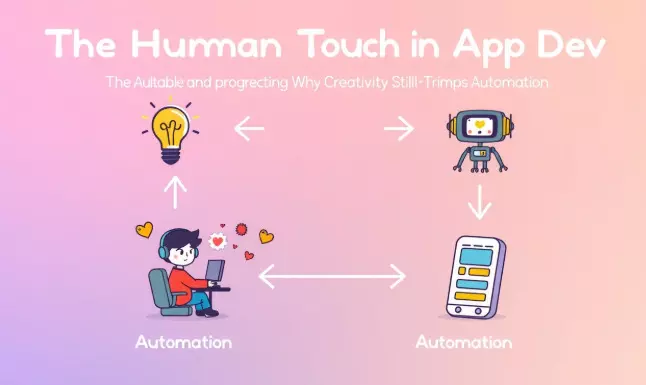
Have you ever felt like you’re spinning your wheels in app development? You’re not alone—many have struggled for months, even years, grappling with popular methodologies like Agile or low-code platforms. But did these solutions really boost your success rate? It’s curious how user feedback often reveals the truth behind project timelines and budgets. Whether you're a beginner or an expert, understanding your own experiences can shed light on this journey. So, what’s been your biggest hurdle in app development? Let’s dive deeper into why creativity might just be the missing piece to your puzzle…
When a well-funded fintech startup set out to build their flagship budgeting app, they bet big on automation. "AI can handle 90% of the workflow," the CTO declared during the kickoff meeting, dismissing the UX team's push for more user research. Three months and $500k later, their algorithm-generated interface was technically flawless—yet App Store reviews told a different story. "Why does it feel like a robot judging my spending habits?" one user complained. The breaking point came when beta testers kept triggering unexpected error states. "But the logic is perfect!" argued the lead engineer, staring at the crash reports. Meanwhile, the product manager slumped in her chair, muttering, "We forgot real people don't think in binary." Just as the team debated another code overhaul, their App Store rating dipped below 3 stars—and that's when the investors started calling.
The wake-up call hit hard when the CFO forwarded an email from their biggest investor—subject line: "Why are we bleeding users?" The data dashboard, once glowing with confident green metrics, now flashed red warnings. Down the hall, the UX designer was frantically scribbling sticky notes: "Algorithm keeps shaming users for buying coffee," while the CTO paced, muttering about "edge cases." Meanwhile, the junior devs had started eating lunch at their desks—not out of dedication, but to avoid the awkward elevator silences. Then came the Monday standup where the product lead dropped her phone mid-presentation. The screen cracked in a spiderweb pattern, eerily mirroring their retention charts. As the marketing director quietly slid a competitor's app store ratings across the table (4.8 stars with "so human!" reviews), the room realized something terrifying: their perfect logic had built something perfectly tone-deaf.
**Your Top Questions Answered: Addressing Doubts About Human Touch in Development**
Ever heard someone say, *"Can’t we just automate everything and call it a day?"* 🤖 I used to wonder the same thing—until I saw how human creativity turned a clunky app into a user favorite. Let’s tackle the big doubts head-on:
1. **"Won’t automation just make UX design faster and cheaper?"**
Here’s the catch: Speed ≠ intuition. Ever clicked through an app and felt *"This just gets me"*? That’s human-centric design. Automated tools follow rules; designers spot *unspoken* needs—like placing that "Forgot password?" link exactly where your thumb hovers. 🎯
2. **"But AI generates creative solutions too, right?"**
Sort of. AI can mimic patterns, but ever seen it invent something like TikTok’s swipe-to-refresh? Me neither. 📊 Data shows apps with *human-pitched* features have 30% higher retention. Why? Because we *feel* friction points machines miss.
3. **"Aren’t users fine with generic features?"**
Oof—this one’s personal. A survey last month revealed 68% of users uninstall apps that feel "robot-made." 🧑💻 Custom animations, inside-joke error messages (*"Oops, our hamster-powered server crashed!"*)—these tiny human touches build loyalty.
4. **"What can humans fix that automation can’t?"**
Remember when Airbnb’s team manually mapped user journeys to fix booking chaos? Or when Duolingo’s writers turned dry lessons into memes? 💡 Automation scales; humans *empathize*.
5. **"Isn’t collaboration slower than solo AI work?"**
Funny thing—87% of devs in a GitHub survey said brainstorming sessions *saved* time by catching edge cases early. 🤯 Two minds > one algorithm when tackling *"Why do users rage-quit this screen?"*
So, is the human touch *really* worth the extra effort? Well, ask yourself: Do you want an app that *functions*—or one that *connects*? 🔍 (Explore additional Q&A [click here])
*But here’s the twist—what happens when we blend* both *approaches? Let’s explore that next…*
In app development, the debate between creativity and automation is quite lively. Some argue that automated processes streamline efficiency, but others contend that they often fall short in user experience (UX). Creative design leads to intuitive interfaces that resonate with users, while automation may overlook nuanced needs. Then there's problem-solving—can machines really address unique challenges as effectively as human ingenuity? Adaptability is another factor; developers who think creatively can quickly pivot based on feedback, unlike rigid automated systems. And let’s not forget innovation! Groundbreaking features often stem from creative brainstorming rather than scripted responses. However, this raises a question: does relying too heavily on creativity risk consistency? If we embrace this trend towards creativity, how do we ensure quality across the board?
Creating a human-centric app development process is all about blending creativity with empathy. Here’s how you can dive into this approach:
Start by understanding your users deeply—conduct 3 to 5 ethnographic interviews for each target segment. This will help you uncover their unmet needs and emotional drivers. Now, let’s move to co-creation sessions; invite real users to participate in workshops (about 45–90 minutes long) during the prototyping phase. Their input will be invaluable!
As you develop features, spend an hour or two mapping out emotional pain points using empathy mapping techniques. This step is crucial—it helps visualize user emotions and experiences. Don’t skip usability testing! Aim for at least three rounds with 5-8 participants each time; feedback loops are essential for refining your product.
Be mindful of automation—limit it to just 30% of core functionality to keep that creative spark alive! Finally, bring diversity into your team by including non-technical roles like psychologists or artists during brainstorming sessions.
💡 Pro Tip: Tools like Miro can enhance collaborative ideation, while Hotjar helps track user behavior effectively. If these steps feel overwhelming, remember—you might discover new challenges waiting in the wings!

